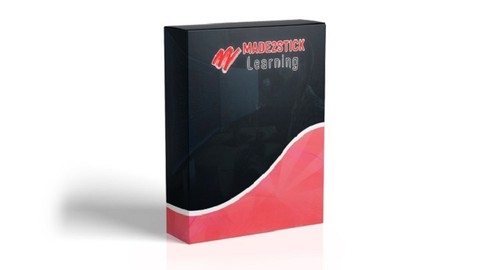SAS (Statistical Analysis System) is a powerful software package used for data analysis, statistical modeling, and reporting.
Mastering SAS programming opens up opportunities in fields like data science, analytics, and research, allowing you to extract meaningful insights from data and make informed decisions.
Finding the right SAS programming course on Udemy can be a daunting task, with so many options available.
You want a course that’s comprehensive, engaging, and taught by experienced professionals who can guide you through the complexities of the SAS language.
For the best SAS programming course overall on Udemy, we recommend the SAS Programming BASE Certification Course for SAS Beginners.
This comprehensive course is designed to take you from a beginner to an advanced level, covering everything from the basics of SAS to advanced topics like macro programming and SQL.
The instructor provides clear explanations, hands-on exercises, and real-world case studies to ensure you gain practical skills and confidence.
While this is our top pick, there are many other great SAS programming courses on Udemy.
Keep reading to explore our recommendations for different learning styles and goals, from beginner-friendly introductions to advanced courses focused on specific SAS applications and techniques.
SAS Programming BASE Certification Course for SAS Beginners
This SAS programming course is designed to take you from a beginner to an advanced level.
You will start by learning how to access the free cloud-based SAS Studio software and download course materials like PowerPoint slides in PDF format and SAS programs for all lectures.
The course begins with an introduction to SAS, covering the basics of the software.
You’ll then dive into getting data into SAS, learning how to read various types of data files like .txt, .csv, and Excel files using statements like LIBNAME, Proc Import, and the DATALINES statement.
Next, you’ll learn how to work with data in SAS.
This includes using assignment statements, the SET statement, and understanding SAS functions.
You’ll also learn how to conditionally execute statements using IF-THEN/ELSE and DO/END, subset data with the subsetting IF and DELETE statements, and define variable lengths with the LENGTH statement.
The course then covers creating labels and formats for variables, including user-defined formats using the FORMAT statement and Proc FORMAT with the CNTLIN= option.
You’ll also learn how to manipulate character and numeric data using functions like SCAN, SUBSTR, TRIM, CATX, INDEX, FIND, UPCASE, LOWCASE, PROPCASE, TRANWRD, INT, and ROUND.
Working with SAS date values is also covered, with functions like MDY, YEAR, QTR, MONTH, DAY, WEEKDAY, TODAY, DATE, INTCK, DATDIF, and YRDIF.
You’ll learn how SAS stores dates and how to perform date calculations.
The course teaches you how to process data using DO loops, including constructing basic loops as well as conditional loops with DO UNTIL and DO WHILE statements.
You’ll also learn how to use arrays, both one-dimensional and two-dimensional, to simplify coding.
Combining SAS data sets is an important skill covered, including one-to-one merging, concatenating, appending, interleaving, and match merging (one-to-one and one-to-many).
You’ll also learn how to reconstruct or reshape data using DATA step techniques and Proc TRANSPOSE.
Statistical procedures like Proc SORT, PRINT, MEANS, FREQ, UNIVARIATE, and CONTENTS are covered, allowing you to sort data, generate reports, calculate summary statistics, produce frequency tables, and investigate data set contents.
Exporting data to formats like PDF, RTF, HTML, PowerPoint, and Excel is also taught using Proc EXPORT and ODS statements.
Error handling is an essential skill, and you’ll learn how to identify and resolve syntax and logic errors in SAS.
The course also introduces you to SAS Macro, teaching you how to replace text strings with macro variables, generate SAS code using macros, and pass information into macros using parameters.
Proc SQL is covered as well, allowing you to retrieve data from single and multiple tables using SELECT statements, inner joins, and outer joins.
Finally, the course includes a hands-on project with a case study on weight loss data, providing step-by-step instructions, an Excel data file, a video solution, and downloadable SAS code.
SAS Programming Complete: Learn SAS and Become a Data Ninja
You’ll start by learning how to import data from various file formats like .txt, .csv, and .xlsx into SAS.
The course covers the key differences between the data step and proc step, as well as how SAS compares to languages like R and Python.
From there, you’ll dive into working with data - creating new variables, filtering observations, using conditional logic with if-then statements, and iterating with DO loops.
You’ll learn how to merge datasets, sort observations, reduce and clean data, and work with arrays to recode variables efficiently.
The course covers essential SAS functions like RAND for sampling, LENGTH for handling large datasets, TRIM for removing blanks, and many more.
You’ll learn about input types, informats, user-defined formats, and how to use functions like INPUT, PUT, CATX, SCAN, and more.
Advanced techniques are covered too, like combining multiple raw files vertically and creating visual representations like scatter plots and bar graphs.
You’ll get hands-on experience with statistical analyses like t-tests, chi-square tests, linear regression, and multiple regression.
Case studies allow you to apply what you’ve learned to real-world health care scenarios.
The SQL section teaches you how to write queries, join tables, create and modify tables, find duplicates, and more.
You’ll learn about indexing in SAS, including when to use indexes, different types, options, and how to create and manage them efficiently.
Macro programming is covered in depth, from macro variables and functions to creating your own macro programs for automation.
The predictive modeling section dives into logistic regression - understanding the process, preparing input variables, handling missing data, evaluating metrics like ROC curves and decile plots, and techniques like oversampling and feature engineering.
With integration assignments throughout and a final macro case study, you’ll gain practical experience applying the concepts learned.
The course wraps up with tips on SAS certification.
The Simplest Guide to SAS Programming- SAS Base-SAS Advanced
The course starts by introducing you to SAS programming and its user interface.
You’ll learn how to prepare data by bringing it into SAS from various sources like Excel, text files, and more.
The course dives deep into creating new variables, using conditional statements like if-else, filtering data, and working with dates and character/numeric functions in SAS.
You’ll also learn about SAS formats and informats, which are essential for formatting your data.
Moving on, you’ll explore techniques for structuring data, such as stacking, sorting, removing duplicates, merging datasets using different types of joins, and transposing data.
The course covers PROC SQL, which allows you to perform operations like copying, filtering, and sorting data using SQL-like syntax within SAS.
Visualizing data is a crucial aspect, and this course teaches you how to create various charts like bar charts, pie charts, and plots.
You’ll also learn about report outputs using PROC PRINT, PROC REPORT, and summary statistics procedures like PROC FREQ, PROC MEANS, and PROC UNIVARIATE.
To optimize your code, the course delves into macro variables, SAS macros, and macro functions, which can greatly enhance your programming efficiency.
Throughout the course, you’ll work on guided exercises and a case study to solidify your understanding.
One standout feature is the SAS Programming Resource Guide, which you can download and refer to as you progress through the course.
Additionally, you’ll have the opportunity to earn a course completion certificate after finishing all the lectures, quizzes, assignments, and practice exams.
Complete & Practical SAS, Statistics & Data Analysis Course
You will learn how to work with the SAS environment, create and manage data sets, perform data manipulations using the data step, and utilize various SAS procedures for data exploration, analysis, and reporting.
The course starts by introducing you to the SAS environment, including setting up SAS Studio and working with SAS libraries.
You’ll learn how to create data sets from external files, understand data types and formats, and work with raw data inputs using list and modified list input methods.
As you progress, you’ll dive into data manipulation techniques using the data step.
This includes duplicating data sets, modifying variables, renaming variables, assigning labels, and subsetting data.
The course also covers structured programming concepts, enabling you to write efficient and maintainable SAS code.
You’ll explore a wide range of SAS functions, including character, numeric, and special functions, as well as user-defined formats.
The course provides numerous use cases and examples to reinforce your understanding of these concepts.
Moving on, you’ll learn how to browse, sort, and combine data sets using various SAS procedures.
The course covers data processing techniques such as transposing data sets and understanding statistical distributions.
You’ll also learn how to summarize continuous and categorical variables using PROC MEANS and PROC FREQ, respectively.
The course delves into univariate analysis, ranking data, and bucket analysis, equipping you with the skills to perform advanced data exploration and analysis.
You’ll also learn about SAS Output Delivery System (ODS) and its applications.
Data management is another crucial aspect covered in the course.
You’ll learn how to examine data structures using PROC CONTENTS, manage data using PROC DATASETS, and work with the PROC FSLIST pipe.
Additionally, the course provides a comprehensive introduction to SAS SQL, enabling you to query and manipulate data efficiently.
The course also covers techniques for producing statistical reports, including creating tabular reports using various SAS procedures and generating professional reports with PROC REPORT.
Furthermore, you’ll learn about data and statistical analysis techniques, such as creating data samples, standardizing data, handling missing values, performing correlation analysis, and conducting statistical tests.
The course also introduces you to SAS Macro programming, covering macro variables, macro programs, macro functions, and the CALL EXECUTE routine.
You’ll learn how to associate SQL with SAS macros and apply macros to real-world use cases, such as correlation studies and credit risk analysis.
Finally, the course covers SAS graphics, providing you with the skills to create visualizations and charts for effective data communication.
Throughout the course, you’ll have access to numerous homework solutions and practical examples, ensuring you gain hands-on experience and reinforce your learning.
SAS Programming Advance Certification Course(SAS SQL, Macro)
You’ll start by learning how to access the free SAS OnDemand for Academics software and upload data files.
The SQL section forms a significant part of the course, covering SELECT statements, joins, subqueries, set operators, creating and updating tables, and views.
You’ll learn techniques like retrieving data from single and multiple tables, summarizing data, filtering rows, and combining queries.
The macro programming module teaches you to create and use macro variables, functions, and programs.
You’ll learn to pass information into macros, generate SAS code dynamically, and process statements conditionally.
Advanced topics include using indexes to improve efficiency, combining data vertically and horizontally, working with custom formats and arrays, benchmarking techniques, controlling data storage space, creating user-defined functions and subroutines with PROC FCMP, and eliminating duplicate data.
Throughout the course, you’ll work on coding exercises to reinforce the concepts learned.
The course provides a solid foundation in SAS programming, covering data manipulation, SQL, macros, and advanced techniques to optimize your code and workflow.
The Simplest Guide to Clinical Trials Data Analysis with SAS
This course starts by introducing you to the pharmaceutical and life sciences industry, explaining the different phases of clinical trials and the types of data involved.
You’ll then dive into the fundamentals of clinical trials, learning about essential study documents like the clinical study protocol, informed consent forms, inclusion and exclusion criteria, statistical analysis plans, and case report forms (CRFs).
This section lays the groundwork for understanding the data you’ll be working with.
The core of the course focuses on building clinical study reports (CSRs) using SAS.
After registering for SAS OnDemand and logging in, you’ll learn the general programming steps for creating CSRs.
The course uses a hands-on approach, walking you through understanding the demographics CRF and building the corresponding demographics table.
You’ll learn how to import raw data into SAS, derive variables like AGE, SEX, and RACE, obtain summary statistics, concatenate variables like COUNT and PERCENT, stack and transpose data, structure it properly, and format the final report.
Each step is explained in detail, from deciding which SAS procedures to use to fixing precision points and ordering statistical parameters.
Towards the end, you’ll work on a final project where you’ll create a demographics table for a clinical study with 100 patients using a provided dataset.
This practical experience solidifies the concepts you’ve learned throughout the course.
SAS Programming - Learn SAS from Beginner to Advanced
You’ll start by learning how to install the SAS software and navigate its interface.
Then, you’ll dive into importing and exporting data from various sources like text files, Excel, and CSV.
Once you’ve got the data loaded, you’ll learn how to manipulate it - creating new columns, removing unnecessary ones, sorting, and combining datasets.
The course also covers programming techniques like using conditions and comments to make your code more readable and efficient.
From there, you’ll move on to fundamental analysis tasks in SAS, like generating reports on data contents and statistics.
You’ll also learn correlation analysis and regression - both simple and multiple.
The course doesn’t just teach the theory; you’ll see how to interpret results and make predictions.
Data visualization is a key part of the syllabus, with sections on creating scatter plots, bar charts, pie charts, and overlaying multiple plots.
You’ll gain experience working with SAS SQL for querying and manipulating data.
The course puts a big emphasis on real-world applications through detailed case studies on topics like revenue prediction, baseball player analysis, car sales, stock markets, and real estate.
You’ll work through these examples step-by-step.
Other important topics covered include SAS date and time functions for working with timestamps, text functions for manipulating strings, and formatting functions to control how your data is displayed.
There are also sections on creating advanced reports with breakdowns and subtotals.
Finally, you’ll be introduced to the powerful SAS macro system for automating repetitive tasks.
You’ll learn how to use macro variables and functions to streamline your code.
Throughout, you’ll have access to video tutorials breaking down each concept.
The hands-on examples and case studies will reinforce what you learn and prepare you for using SAS in practical scenarios.
Statistical Data Analysis with SAS
You will start by learning the basics of SAS, including how to import data from various sources and create permanent datasets.
The course then dives into data manipulation techniques, covering essential concepts like naming conventions, variable types, and the use of IF-THEN/ELSE statements.
You will also learn about SAS functions and how to use DO loops for efficient data processing.
Moving on, you’ll explore dataset manipulation techniques such as subsetting, appending, merging, and transposing data.
These skills are crucial for organizing and restructuring data to meet specific analysis requirements.
Once you have a solid foundation in data manipulation, the course shifts its focus to descriptive statistics.
You will learn how to explore data using PROC PRINT and CONTENTS procedures, as well as how to calculate and interpret various descriptive statistics.
The course then covers inferential statistics, including one-sample and two-sample t-tests, ANOVA, and non-parametric analysis.
These techniques will enable you to draw meaningful conclusions from your data and make informed decisions.
Additionally, you will delve into linear regression, a powerful tool for predicting outcomes based on independent variables.
The course covers the use of dummy variables, which are essential for analyzing categorical data.
To enhance your data analysis skills further, the course includes a bonus section on data visualization using SAS.
You will learn how to create statistical graphs and charts, enabling you to effectively communicate your findings.
Throughout the course, you will have access to source codes from the lectures, allowing you to practice and reinforce the concepts you’ve learned.
The course also emphasizes the importance of asking the right questions to assist in project planning, ensuring that you approach data analysis with a strategic mindset.
SAS programing on Reports and Tables generating
This course covers everything you need to generate professional reports and tables using SAS.
You’ll start by learning how to access the free SAS OnDemand for Academics software and upload data files.
Then, you’ll dive into creating detailed reports with the PRINT procedure.
You’ll learn to customize these reports and even update them easily using SAS macros.
Next, you’ll move on to generating summary tables with the powerful Tabulate procedure.
This includes one, two, and three-dimensional tables, handling missing values, formatting outputs, calculating percentages, and more.
The course also covers the REPORT procedure for combining detail and summary reports.
You’ll define statements for display, ordering, grouping, and analysis.
You’ll calculate statistics, add text, change formats, and even create new columns.
A key part of the course focuses on the Output Delivery System (ODS) for customizing SAS outputs.
You’ll generate PDF, RTF, PowerPoint, HTML files and Excel workbooks.
You’ll select and exclude outputs, create SAS datasets from outputs, and apply custom styles.
Throughout the course, you’ll have hands-on examples and quizzes to reinforce your learning.
Cluster Analysis- Theory & workout using SAS and R
The course is divided into four comprehensive parts, covering both the theoretical and practical aspects of cluster analysis.
In Part 1, you’ll dive into cluster analysis using SAS.
You’ll gain an intuitive understanding of clusters and learn the key differences between cluster analysis and decision trees.
The course motivates you by showcasing real-world industry applications and case studies, demonstrating how clustering can be used as a strategic tool.
Moving on, you’ll explore hierarchical clustering in-depth.
The course explains the steps involved, associated terminology, and how to access SAS for free.
You’ll learn to interpret SAS outputs, use Excel for hierarchical clustering, and understand scree plots for determining the optimal number of clusters.
The importance of standardizing variables and interpreting dendrograms is also covered.
The course then transitions to non-hierarchical clustering, specifically the K-means algorithm.
You’ll gain a graphical understanding of K-means, compare it to hierarchical clustering, and learn how to apply it using SAS.
The instructors provide a detailed explanation of the SAS output, guiding you through each pass.
Additionally, you’ll learn about variants of hierarchical clustering, different distance and linkage functions, and the distinctions between agglomerative and divisive approaches.
Throughout, the course reinforces your understanding with practice exercises and PDFs for each section.
In Part 2, you’ll learn to perform cluster analysis using R, covering both hierarchical and non-hierarchical clustering functions and their implementation.
Part 3 focuses on applying cluster analysis in data mining scenarios and industrial setups.
You’ll learn how to handle nominal and ordinal categorical variables, deal with missing values, detect and treat outliers, standardize numeric variables, and select relevant variables through variable clustering.
The course also covers iterating for final clusters and presenting the cluster solution to stakeholders.
Finally, Part 4 provides practice assignments and model solutions using both R and SAS, allowing you to solidify your learning.
The course also includes a FAQ section and a bonus topic on analytics, data science, machine learning interview questions.