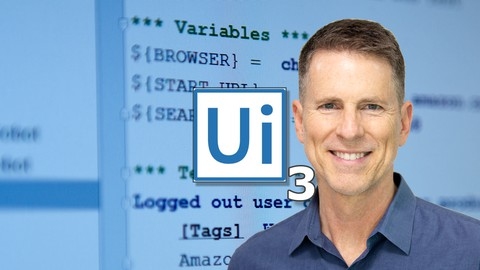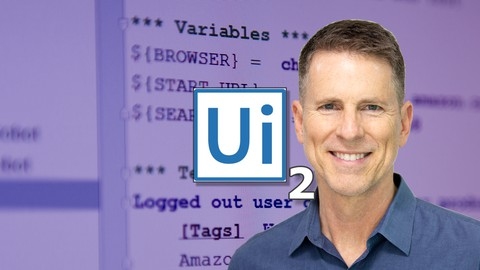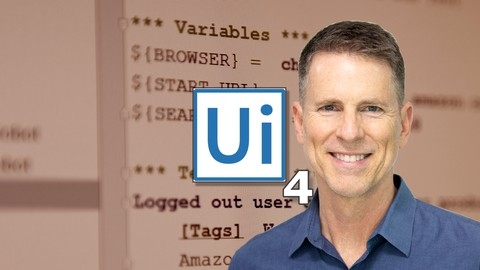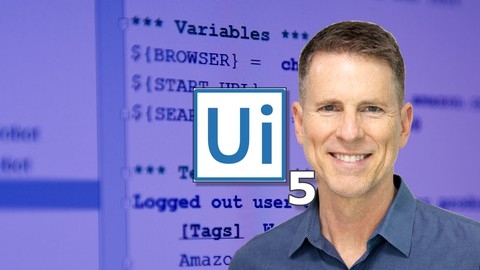UiPath Robotic Process Automation (RPA) is a technology that automates repetitive tasks using software robots, also known as “bots.”
Learning UiPath can equip you with valuable skills that are in high demand across various industries.
You can automate tedious tasks, improve efficiency, and focus on higher-level work.
Finding a great UiPath course on Udemy can feel overwhelming.
You want a comprehensive, engaging program that combines theory with hands-on practice and project-based learning.
Based on our research, Complete UiPath RPA Developer Course: Build 7 Robots stands out as the best Udemy course overall.
This course emphasizes building real-world bots through numerous projects, guiding you from basics to advanced concepts.
This program offers a well-structured learning path with practical exercises and quizzes, making it a fantastic choice for individuals looking to become proficient in UiPath.
However, other exceptional UiPath courses are available on Udemy.
Keep reading to explore our comprehensive list of recommendations based on different learning levels, specific skill sets, and career goals.
Complete UiPath RPA Developer Course: Build 7 Robots
This course provides a comprehensive introduction to UiPath Robotic Process Automation (RPA).
You will learn what RPA is and how to build software robots or “bots” using UiPath to automate repetitive tasks.
The course starts with an overview of RPA concepts and installing UiPath Studio.
You’ll then build your first bot to get hands-on experience with activities like getting user input, web scraping, making decisions using flowcharts, and displaying results.
As you progress, you’ll build increasingly complex bots to automate tasks like:
- Entering data from Excel into web and desktop applications
- Completing the UiPath Automation Challenge to earn a certificate
- Web scraping real estate listings and exporting the data to Excel
- Extracting data from 1000 PDF invoices and saving it to Excel
- Using Optical Character Recognition (OCR) to extract text from scanned documents
- Automating email operations like reading, sending, saving, and deleting emails
You’ll learn core RPA skills like using selectors, anchors, and descriptors to interact with applications.
You’ll also learn data manipulation techniques with Excel, strings, lists, and tables.
Error handling, debugging, and optimizing bot performance are covered as well.
The course dives into advanced topics like integrating with web services like Google Cloud Vision OCR, using regular expressions, and generating custom reports.
Finally, you’ll get an overview of UiPath Orchestrator for scheduling and managing bots.
Throughout the course, you’ll build 7 functional robots from scratch, reinforcing concepts with hands-on practice activities and quizzes.
By the end, you’ll have the skills to develop robust RPA solutions using UiPath.
UiPath 2024 - Level 1 RPA Developer
You will start by learning about the UiPath infrastructure, licenses, and the free community edition.
The course then guides you through installing UiPath on Windows and validating your installation by creating your first bot.
Next, you’ll get familiar with the UiPath Studio interface and learn how to create new projects.
The core RPA skills covered include working with sequences, flowcharts, state machines, variables, conditional logic, error handling, and debugging techniques.
You will learn how to automate web browsers like Edge, Chrome, and Firefox using UiPath’s recorder and manual assembly methods.
Desktop application automation is also covered, with hands-on exercises to practice these skills.
The course introduces you to reusable and shareable workflows, allowing you to break down large processes into smaller, modular components.
You’ll also learn how to work with data tables, a crucial skill for handling large datasets in RPA.
Excel automation is a significant part of the course, covering reading and writing data to worksheets, working with ranges and cells, and even reading configuration files from Excel.
Database automation basics are also included, enabling you to interact with databases directly from UiPath.
For those working in industries like finance, banking, and insurance, the course covers mainframe automation basics, a valuable skill for automating legacy systems.
Throughout the course, you’ll find hands-on exercises and challenges to reinforce your learning, such as reading text files, classifying them, and sending emails based on the classification.
UIPath RPA - Tech Primer
The course covers the fundamentals you need to understand before diving into UiPath RPA.
You’ll start by learning the importance of flowcharts in structuring processes, a crucial skill for any RPA tool.
The course walks you through flowchart fundamentals, best practices, and even demonstrates how to create them using dedicated tools and within UiPath itself.
Next, you’ll gain confidence navigating the Windows file system.
From understanding disk and folder structures to copying files and creating shortcuts, you’ll learn essential skills that come in handy when defining processes and running robots.
To prepare for web automation, the course provides a solid foundation in website basics.
You’ll learn about HTML, CSS, and how websites are structured, equipping you with the knowledge to confidently automate web interactions using UiPath.
The course also covers web selectors, a critical concept in RPA tools like UiPath.
You’ll learn about selector basics, challenges with dynamic selectors, and how to effectively use selectors in UiPath.
You’ll dive into programming basics, including functions, variables, and object-oriented programming concepts.
While these may seem daunting, the course explains them in a way that’s easy to understand, even for non-technical users.
Finally, you’ll get an introduction to databases, a crucial component of most business systems.
You’ll learn what databases are, how they’re used in companies, and how to interact with them using UiPath.
Throughout the course, you’ll have the opportunity to set up tools like Visual Studio, UiPath Studio, and database management systems, ensuring you have a hands-on learning experience.
RPA - Process Automation using UIPATH - Beginner to Expert
This course starts by introducing you to RPA and its advantages in the software industry, comparing it with Selenium, a popular web automation tool.
You’ll learn how to install the UiPath Community Edition and get familiar with its features and recording modes.
From there, the course dives into the core concepts of UiPath.
You’ll learn how to create blank processes for automation and understand the UI features that will aid your learning experience.
The course covers recording desktop application activities, understanding sequence and workflow, and downloading code used in the tutorials.
You’ll then explore various UiPath activities to build workflows or robots.
This includes automating Notepad and Word documents, screen scraping techniques to extract text from images, web pages, and documents, and building a robot that checks a country’s GDP and suggests business solutions based on that data.
The course dedicates significant time to UiPath’s Excel activities, teaching you how to read and write cells, work with data tables, and iterate over them.
You’ll apply these skills to build a robot that applies concessions for top merit students based on given logic.
Additionally, you’ll learn techniques for reading PDF and scanned images using UiPath, including OCR (Optical Character Recognition) technology.
The course walks you through building a robot to scan PDF documents and automate desktop applications, handling dynamic elements and regular expressions along the way.
Best practices for maintaining UiPath coding standards are also covered, such as optimization, exception handling, running multiple XAML files, parallel execution, and commenting techniques.
The course explores Gmail automation with UiPath, teaching you how to read emails, save attachments, and send emails with attachments.
Data scraping with AI techniques is introduced, and you’ll build a robot for data analytics, including filtering, sorting, and limiting data using UiPath activities.
Finally, you’ll learn about the Orchestrator, UiPath’s robot management dashboard, and how to run robots from it on demand.
The course concludes with tips on showcasing your UiPath knowledge for RPA job opportunities.
UiPath RPA - Level 2
In this course you’ll learn advanced techniques for building robust and scalable enterprise robots.
One key focus is on following best practices for naming conventions.
The course covers general guidelines as well as specific rules for capitalizing different types of elements like projects, processes, variables and assets.
Proper naming might seem trivial, but it’s crucial for maintainability as your robots grow more complex.
You’ll then apply these concepts by building a simple enterprise robot from scratch.
The step-by-step solution videos walk you through the entire development process, including error handling and adding the ability to gracefully stop execution.
The course dives into connecting multiple robot machines to UiPath Orchestrator for running unattended and attended automations.
You’ll also learn how to leverage version control with TFS for collaborative development.
To scale up your robots, you’ll explore using queues and transactions to process work items in parallel across multiple machines.
This allows tracking progress and enables features like auto-retries.
New skills covered include creating custom user input forms, basic web data scraping, and using the powerful state machine concept.
The course evaluates the ReFramework project template which provides a structured approach to robot development.
You’ll get an overview of UiPath’s component marketplace for accelerating development with pre-built activities and robots.
However, the course critically analyzes some available marketplace offerings to ensure they meet enterprise standards.
Additionally, the instructor shares insights from attending the 2018 UiPathForward Americas conference held at the iconic Fontainebleau Hotel in Miami Beach.
UiPath Test Automation
You’ll begin with an introduction to UiPath and how it differs from traditional RPA (robotic process automation) tools.
The course then walks you through installing the UiPath Community Edition on Windows.
Once you have the software set up, you’ll dive into exploring the key features of UiPath Studio Pro, the main interface for creating and managing test automation projects.
You’ll learn how to create, publish, and run simple tests locally and on remote machines using UiPath Orchestrator.
The course covers an interesting multi-browser testing example, where you’ll create tests that can run on different browsers like Chrome, Firefox, etc.
This is a valuable skill for ensuring your applications work consistently across environments.
Error handling is an often overlooked but crucial aspect of test automation, and this course dedicates a chapter to techniques for handling errors in UiPath tests.
You’ll also learn about data-driven testing, which allows you to run the same test with multiple data sets.
One standout feature is the ability to debug tests within UiPath Studio Pro, stepping through the test cases just like you would code.
This can greatly simplify the process of identifying and fixing issues in your tests.
You’ll install the software, learn the core concepts, and gain hands-on experience creating, running, and maintaining tests for web applications across different browsers.
The debugging capabilities and coverage of important topics like error handling and data-driven testing make this a well-rounded resource.
UIPath RPA Tutorial - Zero To Advanced RPA UIPath Developer
You’ll start by learning what RPA is and its real-world use cases across various industries.
The course then dives into UIPath, covering its installation, interface, and key features like packages and project structure.
From there, you’ll learn the fundamentals of automation, including sequences, variables, conditions, loops, and flowcharts.
This lays the groundwork for more advanced topics like PDF extraction, web automation, Excel operations, and email automation.
The course doesn’t just teach concepts – you’ll apply them through hands-on examples like extracting data from PDFs and websites.
But the value goes beyond just UIPath skills.
You’ll also learn debugging techniques, using selectors effectively with UIExplorer, recording processes with the UIPath Recorder, and handling exceptions gracefully.
The course covers automating applications, file operations, connecting to databases, and even invoking workflows.
Once you’ve mastered the basics, you’ll learn about UIPath Robots – publishing, running, and managing bots across machines.
The Orchestrator section teaches you to centrally manage, schedule, and monitor bots at an enterprise level.
Real-world examples like automating PDF invoice processing and web data entry solidify your learning.
You’ll even get exposure to the ReFramework (Robotic Enterprise Framework) for building scalable, enterprise-grade solutions.
Finally, the course prepares you for UIPath certifications, ensuring you’re job-ready.
With 9+ years of industry experience, the instructor brings a wealth of knowledge across technologies like AR/VR, voice assistants, and mobile app development.
Become 100% Confident RPA UiPath Developer- Build 8 Projects
You’ll start by learning the fundamentals of RPA and why UiPath is a leading tool in this field.
The course covers the installation process and gives an overview of the UiPath user interface.
The real learning begins with hands-on projects that gradually increase in complexity.
The beginner-level projects teach you how to create projects, type on the screen, fetch data, and take user inputs.
You’ll build bots to generate employee IDs and email addresses, complete an RPA challenge, and generate sales reports.
As you progress to intermediate projects, you’ll explore the UiPath Robotic Enterprise (RE) Framework, its architecture, and various states like initialization, data retrieval, processing, and completion.
You’ll tackle an RPA challenge involving data entry on a website and scrape recipe data from the web.
The advanced projects are where you’ll really flex your skills.
You’ll automate an HR employee admission process that involves PDF and Word document data extraction, web automation, and data consolidation.
Another project covers a grade management system that utilizes the UiPath Orchestrator for workflow management.
The course concludes with a final assignment on an insurance process and provides resources like mock interviews and interview questions to prepare you for RPA job interviews.
Throughout the course, you’ll learn techniques like reading files, string manipulation, data scraping, exception handling, and integrating workflows.
The projects cover various applications like websites, desktop apps, Word, Excel, and PDF files, giving you a well-rounded exposure to different automation scenarios.
UiPath RPA Associate Certification Exam Practice Questions
This course offers practice exams to prepare for the UiPath Certified RPA Associate 2020 certification.
You’ll find two practice exams with 30 and 60 questions respectively, mimicking the actual certification exam.
The first practice exam has 30 questions based on the official UiPath Certified RPA Associate 2020 Exam.
You have 45 minutes to answer all questions, with a passing score of 70%.
This exam allows you to test your knowledge and identify areas for improvement before attempting the real certification.
The second practice exam is more comprehensive, with 60 questions also based on the official exam.
You’re given 90 minutes to complete this exam, and the passing score remains at 70%.
This longer exam provides a more thorough assessment of your skills and readiness for the certification.
Both practice exams closely mirror the actual UiPath Certified RPA Associate 2020 Exam, ensuring you’ll be well-prepared for the real thing.
You can use these exams to gauge your understanding of the exam topics and reinforce your learning through practice questions.
UiPath LINQ - From Advanced to Expert
The course starts by introducing you to the use cases of LINQ and providing resources.
Then, it dives into the core concepts of LINQ, covering basic operations like filtering, transformations, function syntax, and working with Excel data.
You’ll learn how to use LINQ to retrieve specific columns from Excel, filter data, chain filters, return different result types, and create dynamic queries.
The course also covers lazy evaluation, creating arrays, lists, and dictionaries, as well as grouping data from Excel files.
Additionally, you’ll explore aggregate functions like count, sum, and average, both in their basic and simplified forms.
The course then moves on to combining multiple data sources using LINQ.
You’ll learn how to check two collections, optimize queries, merge sources, perform inline joins, and improve readability.
There are examples of joining data from two and three sources, as well as combining multiple sources in general.
A significant portion is dedicated to a real-world case study by “Gary” on merging large Excel files.
It walks you through the entire process, from analysis and exception handling to reading dynamic sheet names, filtering 100,000 rows, grouping, merging files, and avoiding empty rows.
You’ll also learn how to look up files dynamically and limit variable scopes.
The course also covers working with XML data using LINQ, including navigating nested elements, handling non-existent elements, working with attributes and namespaces, finding specific elements, converting XML to DataTable, and building XML files.
Throughout the course, you’ll find resources, sample code, and opportunities for further learning.
With its comprehensive coverage of LINQ operations, real-world examples, and XML integration, this course equips you with advanced LINQ skills for efficient data manipulation in UiPath.