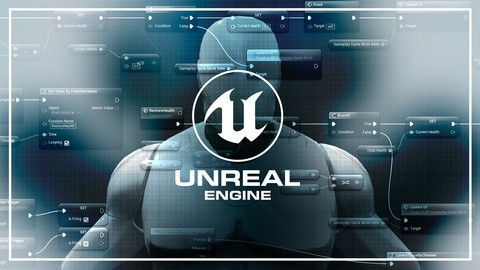Unreal Engine 5 C++ Developer: Learn C++ & Make Video Games
The course starts by introducing you to the Unreal Engine 5 interface, navigation, and basic actor manipulation.
You’ll learn how to work with Blueprints, Unreal’s visual scripting system, and understand the differences between Blueprints and C++.
As you progress, you’ll dive into C++ programming concepts, including variables, functions, data types, and control structures, all within the context of game development.
One of the course’s strengths is its project-based approach.
You’ll work on several game projects, each designed to teach you specific concepts and techniques.
For instance, the “Warehouse Wreckage” project will teach you about physics simulations, object interactions, and level design.
The “Obstacle Assault” project focuses on C++ class creation, component attachment, and custom movement mechanics.
The course also covers advanced topics like AI behavior trees, particle effects, sound integration, and animation state machines.
You’ll learn how to create custom AI controllers, spawn particle effects, integrate sound effects, and build complex animation state machines for your characters.
Throughout the course, you’ll gain hands-on experience with essential Unreal Engine features, such as level design, lighting, materials, and asset importing.
You’ll also learn about important programming concepts like pointers, references, constructors, and virtual functions.
One of the standout features of this course is the instructor’s ability to explain complex concepts clearly and concisely.
The lectures are well-structured, and the examples are practical and engaging.
Additionally, the course provides ample opportunities for you to practice what you’ve learned through challenges and exercises.
Unreal Engine 5: The Complete Beginner’s Course
The course starts by introducing you to the Unreal Engine, its history, and the licensing model that allows anyone to use it for free.
You’ll learn how to install the software and create your first project, familiarizing yourself with the concepts of levels, actors, and the level editor.
As you progress, you’ll dive into the level editor’s interface, exploring its various components like the viewport, content browser, and details panel.
You’ll learn how to navigate, move, rotate, and scale objects within the viewport, as well as how to use snapping and different view modes.
The course covers a wide range of topics, including static meshes, brushes, materials, lights, atmospherics, and player start points.
You’ll learn how to create and customize these elements, giving you the tools to build immersive game environments.
One of the course’s strengths is its focus on Blueprints, the visual scripting system in Unreal Engine.
You’ll learn how to create variables, functions, and control the flow of execution using various nodes.
Additionally, you’ll explore timelines, blueprint classes, and how to access actors within the level blueprint.
Players and input are essential components of any game, and the course dedicates several lectures to these topics.
You’ll learn about game modes, pawns, characters, controllers, and the enhanced input system, allowing you to create playable characters that respond to user input.
Collisions are a crucial aspect of game development, and the course covers collision volumes, collision events, and how to cause damage due to collisions.
You’ll learn how to implement a damage system in your game, adding an extra layer of challenge and excitement.
User interfaces are essential for creating menus, heads-up displays (HUDs), and other on-screen elements.
The course delves into the Unreal Motion Graphics (UMG) system, teaching you how to create and customize various widgets, such as text, buttons, progress bars, and check boxes.
Audio is another vital component of game development, and the course covers sound waves, sound cues, attenuation, and how to import and convert audio files for use in Unreal Engine 5.
Throughout the course, you’ll work on several hands-on tutorials, allowing you to apply the concepts you’ve learned.
These tutorials include creating a playable character, implementing a damage system, adding a HUD, creating menus, and incorporating audio into your game.
The course also covers additional topics, such as downloading content from the Epic Games Launcher, importing 3D objects from the internet, and packaging your game for distribution.
Unreal Engine 4: How to Develop Your First Two Games
The course covers a wide range of topics to help you learn Unreal Engine 4 and develop two games - an architectural visualization scene and a top-down survival game.
You’ll start by learning the basics of the Unreal Editor, working with geometry tools, static meshes, materials, lighting, and post-processing effects.
You’ll use these skills to create a detailed architectural visualization room, complete with advanced lighting, reflections, and post-processing tweaks.
The course also teaches you how to create videos using the Sequencer tool.
Next, you’ll dive into Blueprint visual scripting to develop a game of pinball from scratch.
You’ll learn about physics, traces, overlaps, materials, sound, and creating various pinball components like bumpers, flippers, plungers, and scoring systems.
More advanced topics like morph targets, event dispatchers, and dynamic audio are also covered.
The second major project is a top-down survival game.
You’ll learn to create custom landscapes, paint foliage, set up basic enemy AI with navigation meshes, and rig character animations using blend spaces and animation blueprints.
You’ll script player movement, attacks, combos, and equip the player with weapons that can damage enemies.
Magic abilities with custom particle effects and projectiles will also be implemented.
The course walks you through adding core gameplay systems like enemy spawning waves, health bars, collectible pickups, notifications, and death cameras.
Finally, you’ll package your game into an executable build to share with others.
Unreal Engine Blueprint Game Developer
The course covers a wide range of topics that will take you from a complete beginner to an intermediate level in Unreal Engine 4 development using Blueprints.
You’ll start with the basics of installing Unreal Engine, navigating the editor, and understanding Blueprints.
The first project is a simple marble run game where you’ll learn how to manipulate actors, apply physics, use BSP geometry, and create trigger volumes.
The real meat of the course is the second project, a parkour game called “Crystal Cavern.”
Here, you’ll dive deep into creating blueprint actors, player pawns, controllers, and game modes.
You’ll also learn how to apply physics to the player pawn, create input mappings, use timelines for animation, spawn projectiles, import FBX files, expose blueprint variables, and implement damage systems.
The third project is a first-person shooter called “Mars Marine.”
In this section, you’ll create a character class, set up animation blueprints and state machines, implement blendspaces for movement animations, and handle aiming with both mouse and gamepad inputs.
You’ll also attach weapon meshes, spawn sound effects, create a HUD using Unreal Motion Graphics (UMG), set up AI navigation, trigger animation montages, perform line traces for damage, spawn AI waves with increasing difficulty, and create health pickups.
Throughout the course, you’ll learn essential concepts like blueprint variables, functions, macros, arrays, and casting.
The instructor does a great job of explaining the concepts clearly and providing hands-on examples.
One notable aspect of this course is the focus on creating complete games rather than just isolated examples.
By the end, you’ll have built three fully functional games, giving you a solid understanding of the development process in Unreal Engine.
Unreal Engine 5 C++ The Ultimate Game Developer Course
You will start by learning how to navigate the Unreal Engine interface, manipulate objects, and work with landscapes and foliage.
The course then dives into fundamental concepts like vectors, rotators, and trigonometry, which are essential for understanding object movement and positioning.
From there, you’ll learn how to create your own C++ classes, including Actors, Pawns, and Characters.
You’ll also explore Animation Blueprints, which allow you to bring your characters to life with various animations and poses.
The course covers collision detection, overlap events, and how to create weapons that can interact with enemies and breakable objects.
As you progress, you’ll delve into enemy behavior, implementing patrol patterns, attack radii, and different enemy states.
You’ll also learn how to use motion warping to create more accurate and deadly enemy attacks.
The course covers essential gameplay mechanics like health, stamina, souls (experience points), and pickups.
Throughout the course, you’ll work on creating an open-world game level, complete with mountains, dungeons, and various types of enemies.
You’ll learn how to use Unreal Engine’s Chaos destruction system to create breakable objects and spawn treasure from them.
Additionally, you’ll explore Niagara particle systems, sound effects, and other techniques to enhance the overall gameplay experience.
By the end of the course, you’ll have a solid understanding of Unreal Engine 5, C++ programming for game development, and the skills necessary to create your own action-adventure game with various enemy types, weapons, and gameplay mechanics.
Unreal Engine 4 C++ The Ultimate Game Developer Course
You will start by learning how to install Unreal Engine and navigate the editor interface.
The course will then dive into C++ programming concepts relevant to game development, such as creating classes, working with vectors, collision detection, and applying forces.
After covering the fundamentals, you will learn about different types of game objects like Actors, Pawns, and Characters.
You’ll program movement, camera controls, and animations for these objects.
The course will guide you through creating various gameplay mechanics like floor switches, floating platforms, pickups, and heads-up displays (HUDs).
An important aspect is combat mechanics, where you’ll learn to equip weapons, play attack animations using montages, implement enemy AI, damage systems, and special effects like weapon trails.
The course also covers level changing, game saving, and creating pause menus.
Throughout the course, you’ll work on a complete game project, starting from setting up the project to packaging the final game.
You’ll learn techniques to optimize the project size and remove unused assets before packaging.
Unreal Engine 5 C++ Multiplayer Shooter
The course covers creating a multiplayer plugin that enables online sessions, which can be added to any Unreal project.
You’ll learn key multiplayer concepts like the online subsystem, peer-to-peer vs client-server models, and how to configure your project for Steam multiplayer.
The course walks you through creating a multiplayer shooter project from scratch.
You’ll implement features like creating online sessions, joining sessions, tracking players, and creating a menu system to handle multiplayer functionality.
The course covers essential gameplay mechanics like creating the playable character with movement and animations, implementing different weapon types (projectile, hitscan, shotguns, etc.), firing weapons with effects, and managing player health and stats.
As you progress, you’ll tackle more advanced topics like match states (warmup, cooldown, etc.), pickups (health, ammo, power-ups), and lag compensation techniques like client-side prediction and server-side rewind.
The course also covers multiplayer-specific features like teams, capture the flag mode, scoring systems, and player elimination effects.
Throughout the course, you’ll use C++ to implement core functionality while taking advantage of Unreal Engine’s built-in multiplayer framework.
You’ll learn how to handle networking, replication, remote procedure calls (RPCs), and other multiplayer-specific programming concepts.
Unreal Engine 5 (UE5): Complete Beginners Course
The course starts by introducing you to the new UE5 application and guiding you through the installation process.
You’ll then jump right into creating your first UE5 level, learning about exposure and post-processing volumes along the way.
From there, the course dives into the core features of UE5.
You’ll learn how to create master materials and material instances using the node editor.
Additionally, you’ll explore the Epic Unreal Engine Marketplace, which offers a wealth of free and paid content for your UE5 projects.
The course covers essential topics like lighting basics, including light types, light baking, and how to fix common lighting issues.
It then introduces you to the groundbreaking Lumen Lighting System, which enables real-time direct and indirect lighting in your scene, streamlining the iteration process.
Another highlight is the coverage of Nanite Virtualized Geometry, a game-changing feature that allows you to import high-poly meshes directly into your scene without optimization.
You’ll learn how to build Nanite objects and avoid overdraw.
Seamlessly integrated into UE5 is the Quixel Bridge and Megascans Library, providing access to high-quality meshes and materials.
This course teaches you how to leverage these tools effectively.
Moving on, you’ll learn how to import external assets and meshes into UE5 using the FBX format.
The course then introduces you to Blueprint Visual Scripting, a powerful visual coding system that allows you to create complex logic and interactions without writing traditional code.
To solidify your learning, the course guides you through building a fully functional game called “Castaway.”
You’ll learn how to create landscapes, water bodies, add foliage variations, import and rig characters, create HUDs, and implement game mechanics using Blueprints.
Additionally, the course covers character movement and animation from scratch, as well as the creation of Metahuman characters, which are highly realistic digital humans.
Unreal Engine 4 Class: Blueprints
The course covers the fundamentals of Blueprints, Unreal Engine’s visual scripting system.
You’ll learn what Blueprints are, their structure, execution order, and how to use comments and reroute nodes.
The course dives deep into variables, covering different data types like integers, floats, booleans, vectors, rotators, strings, and more.
You’ll learn how to perform operations on strings and use math operators.
It also teaches you about conditionals, getting and setting variable values, and the difference between public and private variables.
Arrays are a crucial topic, and you’ll understand what they are, how to create them, and perform various operations like getting items, finding items, inserting, removing, and clearing arrays.
The course even includes exercises to practice arrays.
Flow control is essential in programming, and the course covers branches, sequences, loops (for, while, do N, do once), flip-flops, gates, and multi-gates, with exercises to reinforce your learning.
Events, functions, and macros are explored in-depth, including their use cases, collapsing nodes, custom events, inputs, and outputs.
You’ll also learn about creating and using macros and accessing the macro library.
The course introduces you to enums, covering how to create them, get and set their values, compare values, and use switch statements on enums.
It then dives into the essential classes in Unreal Engine, such as Actors, Components, GameMode, Pawn, Character, and Controller.
You’ll learn about static and skeletal meshes, transformations, spawning and destroying actors, triggers, and more.
Communication between Blueprints is crucial, and the course covers direct communication, casting, Blueprint interfaces (theory and implementation, inputs, and outputs), and event dispatchers.
The course provides a comprehensive understanding of creating first-person and third-person characters, covering aspects like camera control, player input, movement, jumping, crouching, sprinting, interacting with objects, grabbing and throwing objects, and animations.
Time and space control are essential topics, covering timelines (float, vector, event, color tracks, curves, loops, lengths, playback positions), timers, delta time, FPS, tick events for movement, vector operations (direction, length, normalization, rotations), and velocity.
You’ll learn about the PBR workflow, creating and working with materials, using textures, UVs, emissive colors, normal maps, ambient occlusion, lerping, and scalar, vector, and texture parameters.
The course also shows you how to create and use material instances with Blueprints.
User interface is an integral part of game development, and the course covers Widget Blueprints, layout panels, adding and removing widgets, input modes, mouse cursors, setting focus, buttons, text (including custom fonts and dynamic text), and creating a pause menu.
The course includes a comprehensive project called “The Grid,” where you’ll create a complete game from start to finish, covering all aspects like game design, level layout, player mechanics, enemies, scenes, materials, HUD, menus, keys, totems, paths, portals, colors, post-processing, bosses, bugs, audio, and more.
Unreal Engine 4 C++ The Ultimate Shooter Course
You’ll start by learning the fundamentals of C++ programming concepts essential for working with Unreal Engine’s codebase.
The course then dives into project setup, where you’ll create a character class and implement basic movement mechanics.
This hands-on approach ensures you grasp the core concepts from the ground up.
As you progress, you’ll delve into advanced topics like animations, weapon systems, and inventory management.
The course teaches you how to create an AnimInstance, Animation Blueprints, and use FABRIK IK for realistic character animations.
You’ll also learn to implement various weapon types, each with unique properties and behaviors controlled by data tables.
One of the standout features of this course is its focus on gameplay mechanics found in AAA titles.
You’ll learn techniques for implementing features like reloading, aiming, crosshairs, footsteps, and even multiple character meshes.
The course also covers crucial aspects of game development, such as AI and behavior trees, allowing you to create intelligent enemies with complex patrol and combat behaviors.
Notably, the course doesn’t just stop at gameplay mechanics.
It also covers advanced topics like post-processing materials, outline and glow effects, and level creation.
You’ll learn how to use post-processing materials to achieve stunning visual effects and create levels using level prototyping tools and environment assets.
Throughout the course, you’ll work on a comprehensive shooter game project, applying the concepts you learn in a practical, hands-on manner.
This approach ensures you gain a deep understanding of the material and can confidently tackle real-world game development challenges.
The syllabus is well-structured, with each topic building upon the previous one, making it easy to follow and understand.
The course also includes quizzes and challenges to reinforce your learning and ensure you’re grasping the concepts correctly.
With its focus on AAA gameplay mechanics, advanced topics, and a hands-on approach, you’ll be well-equipped to create professional-quality games upon completion.