The Complete React Native + Hooks Course
The course starts by getting you set up with the necessary tools like Node.js, React Native, and code editors.
You’ll learn how to create and run your first React Native app on iOS and Android simulators.
It then dives into the fundamentals of React components, JSX rules, building lists with FlatList, and navigating between screens using React Navigation.
You’ll build reusable components, manage state, handle user input, and style your app’s layout.
As you progress, you’ll build several real-world apps, including a restaurant search app that integrates with the Yelp API.
You’ll learn advanced state management using Context and the useReducer hook.
The course covers data fetching, creating custom hooks, and navigation with parameters.
It gets more advanced by teaching you to build a full-fledged backend with Express and MongoDB.
You’ll implement user authentication, JWT tokens, and connect your React Native app to this custom API.
Additionally, you’ll learn to track the user’s location and build features like recording fitness tracks.
The course is very hands-on, with exercises after each major concept.
You’ll gain experience upgrading apps to the latest React Navigation v6 library.
It covers useful techniques like avoiding stale component references and cleaning up effects.
While maintaining a conversational tone, the course incorporates all the necessary technical details you need to build professional React Native apps from scratch.
React Native - The Practical Guide [2024]
The course starts by introducing you to React Native and guiding you through setting up your development environment.
You’ll learn about the different project creation methods, including Expo CLI and React Native CLI, and how to run your first app on a real mobile device.
Next, you’ll dive into React Native basics by building a Course Goals app.
This hands-on project will teach you about core components, styling, layouts with Flexbox, handling events, managing lists with FlatList, and more.
You’ll also learn how to split components, work with props, and add modals.
The course then covers debugging techniques, including handling errors, console logging, remote debugging, and using React DevTools.
This is crucial for identifying and fixing issues during development.
Moving on, you’ll build a mini-game app to deepen your understanding of components, layouts, and styling.
You’ll work with custom buttons, number inputs, linear gradients, background images, and game logic.
This project also covers managing global colors, using icons and custom fonts, and displaying nested text.
To make your apps adaptive to different platforms and device sizes, you’ll learn about the Dimensions API, useWindowDimensions hook, and writing platform-specific code.
This section ensures your apps look great on various screen sizes and orientations.
Navigation is a vital aspect of any app, and the course covers React Navigation in depth.
You’ll build a Meals app, exploring stack navigation, drawer navigation, tabs, and nested navigators.
You’ll also learn about passing data between screens and setting dynamic navigation options.
App-wide state management is covered using both the Context API and Redux (with Redux Toolkit).
This will help you manage and share data across your app efficiently.
The course then guides you through building an Expense Tracker app, putting into practice everything you’ve learned so far.
This includes navigation, styling, managing expenses, handling user input with forms and validation, and using context for state management.
You’ll also learn how to send HTTP requests to backend APIs, handle responses, and update data.
The course covers user authentication, including signup, login, token management, and accessing protected resources.
Additionally, you’ll explore using native device features like the camera, location services, maps (Google Maps and Apple Maps), and SQLite databases by building a Places app.
For those interested in building React Native apps without Expo, the course has a dedicated section covering the bare workflow, ejecting from Expo, and using the React Native CLI.
The course wraps up by teaching you how to publish your apps to the app stores, configure app icons and splash screens, and implement push notifications.
Throughout the course, you’ll find quizzes, coding exercises, and detailed explanations to reinforce your learning.
The instructor’s clear and concise teaching style, along with the hands-on projects, make it easy to follow and understand the concepts.
React Native: Advanced Concepts
This course covers a wide range of advanced React Native concepts, from animations and gesture handling to authentication, cloud functions, and push notifications.
You’ll start by learning how to set up Expo and create your first React Native app.
The course then dives into animations, teaching you how to use the Animation module to create engaging user experiences.
You’ll learn to animate elements like cards and balls, handle gestures with the Pan Responder system, and apply styling to animations using techniques like interpolation.
Authentication is a major focus, with sections dedicated to one-time password authentication using Twilio and Google Cloud Functions, as well as Facebook authentication.
You’ll learn how to integrate with third-party APIs, handle user input sanitization, and generate and verify access codes.
The course also covers integrating with mapping services like MapView and the Indeed Jobs API to build a job search app.
You’ll learn how to fetch and display job listings on a map, implement swipeable card decks for job details, and allow users to like and apply to jobs.
To ensure your app data persists even when offline, you’ll learn how to use Redux Persist to persist application state.
The course also covers implementing push notifications using Firebase Cloud Messaging.
Throughout the course, you’ll work with various React Native components, navigation patterns, and state management using Redux.
The hands-on projects will help you build reusable components, customize styling, and handle platform-specific issues.
Complete React Native Bootcamp (with Hooks)
This course provides a comprehensive introduction to React Native development, covering everything from the fundamentals to building complex mobile applications.
You will start by learning the basics of React Native, including its history, advantages, and how it differs from React for the web.
The course then dives into building your first React Native app, exploring concepts like layout, styling, and core components.
You’ll learn how to set up your development environment, including installing necessary tools like Node.js, Android Studio, and Xcode (for iOS development).
A significant portion of the course is dedicated to building two major projects: FocusTime and MealsToGo.
With FocusTime, you’ll create a productivity app with features like timers, progress bars, and history tracking.
This hands-on project will teach you how to work with state, user input, and various React Native components.
The MealsToGo project is even more extensive, covering advanced topics like navigation, maps integration, authentication with Firebase, and implementing features like favorites and settings.
You’ll learn how to fetch and transform data, use context for state management, and integrate third-party APIs like Google Maps and Stripe for payments.
Along the way, you’ll also learn best practices for styling with styled-components, optimizing performance, debugging, and testing your apps.
The course covers important tools like ESLint and Prettier for code formatting and linting.
Additionally, there are bonus sections on topics like integrating the mobile camera, deploying your app to the App Stores (Google Play and Apple App Store), and contributing to open-source projects.
Create Your First React Native App
This course will guide you through building your first React Native app from scratch.
You’ll start by getting your development environment set up and creating the basic screens.
Then, you’ll build a contact list using the FlatList component, learning about styling with StyleSheet and Flexbox along the way.
Next, you’ll dive into navigation by implementing a StackNavigator to navigate between the contact list and user details screen.
For the user details screen, you’ll create reusable components like a custom header, actions section, and info section utilizing libraries like React Native Vector Icons and Moment.js.
The course will then cover different navigation patterns like TabNavigator for implementing tab-based navigation, and DrawerNavigator for a drawer-based navigation menu.
You’ll learn how to customize these navigators and handle platform-specific differences between iOS and Android.
Moving on, you’ll build a “Me” screen to display user information, creating a reusable button component in the process.
Finally, you’ll create an “Add” screen with a form that uses TextInput components and the KeyboardAwareScrollView library to handle keyboard behavior.
Throughout the course, you’ll gain hands-on experience with core React Native APIs and components like FlatList, StyleSheet, Platform, Icon, StackNavigator, TabNavigator, DrawerNavigator, ScrollView, and TextInput.
You’ll also learn how to organize your project structure and work with third-party libraries.
MERN Stack E-Commerce Mobile App with React Native [2023]
The course covers building a real-world e-commerce application from scratch using React Native for the frontend and Node.js, Express, and MongoDB for the backend.
You’ll start by setting up the development environment, including installing necessary tools like Node.js, Expo, Android Studio, and code editors.
The course then dives into building the backend API using Express, connecting to a MongoDB database, and creating routes for handling products, categories, users, authentication, orders, and image uploads.
Once the backend is set up, you’ll learn React Native fundamentals by building a simple Todo List app.
This hands-on project will teach you about components, state management, styling, and user input handling.
With the fundamentals covered, you’ll begin working on the actual e-commerce app, starting with the product listing and category filtering.
You’ll use libraries like React Navigation for navigation between screens and Redux for state management.
The course covers building the cart functionality, checkout process, user authentication, and an admin panel for managing products, categories, and orders.
Along the way, you’ll learn about useful techniques like using Context API for state management, styled components for consistent styling, and integrating with native device features like the photo library.
The course also covers deploying the app to both Android and iOS platforms.
React Native and Redux Course using hooks
This course covers a comprehensive range of topics to help you build professional-grade React Native applications.
You’ll start by learning how to install React Native and create beautiful user interfaces using components like FlatList and modals.
The course dives into navigation, teaching you how to implement React Navigation v5 and customize headers.
You’ll also learn to access the camera, image gallery, and upload images to Cloudinary.
Moving on, you’ll build a backend with Node.js, Express, and MongoDB, and connect it to your React Native app using ngrok.
This will allow you to perform CRUD operations like posting, fetching, updating, and deleting data.
The course explores state management techniques, introducing you to Redux and then transitioning to the Context API.
You’ll build a YouTube clone app with a dark theme, implementing features like video playback and explore screens.
Additionally, you’ll learn to build apps with Expo, create icons and splash screens, and even build a weather app with autocomplete using the React Native CLI.
Animations are covered in-depth, including basics, interpolation, gesture handling, and specific animations like the Instagram heart bounce and card translations/rotations.
The course culminates with a deep dive into the Context API, where you’ll build a notes app, implementing features like creating, reading, updating, and deleting notes.
React Native Expo from Beginner to Pro :: Also with MeteorJS
The course starts with an introduction and then dives into building a Todo app to teach you the basics of React Native Expo.
You’ll learn how to set up your development environment, understand React components, work with state, render lists, manipulate arrays in state, and style your app using Material colors.
This hands-on project will give you a solid foundation in React Native development.
Next, you’ll build a PokeSearch app that fetches data from an external API.
You’ll learn how to use Expo to create a new project, handle platform compatibility, install third-party libraries like NativeBase for styling, create a router with state, make API calls with Axios, and display data on the screen.
This project will reinforce your React Native skills while introducing new concepts like API integration and modular component design.
The course then takes a turn into server-side development with Meteor.js.
You’ll create a PokeMap app that displays Pokemon on a map, with data stored in a Meteor database.
You’ll set up a Meteor server, secure it, handle user authentication, integrate with the Airbnb Maps library, and build server functions to add and remove Pokemon from the database.
This project will give you experience with full-stack development, combining React Native with a backend server.
Throughout the course, you’ll work on real-world projects that gradually increase in complexity, allowing you to solidify your understanding of React Native Expo and Meteor.js.
The hands-on approach ensures you gain practical experience in building mobile apps from scratch.
Master React Native Animations
You will start by learning the fundamentals of animations, including the differences between LayoutAnimation and Animated APIs.
The course dives deep into animating various properties like opacity, position, scale, width/height, color, and rotation using Animated.timing and interpolation.
You’ll also explore advanced techniques such as easing functions, spring animations, looping, and event-based animations.
Moving forward, you’ll learn how to combine multiple animations using parallel, sequence, stagger, and delay functions.
The course covers intricate topics like interpolating numbers, colors, rotations, and using extrapolate settings.
You will gain insights into the performance benefits of native animations and how to incorporate gestures into your animations using PanResponder.
The course demystifies the inner workings of the Animated library, teaching you how to use createAnimatedComponent and setNativeProps.
The real-world examples are a standout feature of this course.
You’ll build animations like draggable cards, form field visibility transitions, progress bar buttons, questionnaires with progress bars, photo grid shared element transitions, color pickers, floating action buttons with menus, and application intro screens.
Additionally, you’ll learn advanced techniques such as creating social comment modals with swipe-away gestures, horizontal parallax ScrollViews, tap-to-show love floating hearts, bouncing heart-shaped like buttons, exploding heart buttons, and expanding notify inputs with success messages.
React Native: Mobile App Development (CLI) [2024]
This course provides a comprehensive introduction to React Native mobile app development using the command line interface (CLI).
You’ll start by learning the fundamentals of React Native, including what it is, how it differs from Expo, and how to set up your development environment on macOS and Windows.
The course then dives into creating your first app, covering topics like JSX, code editors, and styling.
Optional sections are provided for those needing a JavaScript refresher or an introduction to styling concepts.
You’ll learn about core React and React Native concepts such as components, stylesheets, props, and event handling.
Optional modules cover React hooks and class-based components for those new to React.
Building on this foundation, you’ll construct basic components like images, text inputs, scroll views, buttons, and switches.
You’ll also explore Flexbox layout and icon usage.
The course includes a hands-on project where you build a social media app, covering techniques like custom fonts, FlatLists for rendering data, and infinite scrolling.
Other key topics covered include debugging, responsive UI design using scaling functions, navigation with stack and drawer navigators, and building a donation app to reinforce your skills.
You’ll dive into data management with Redux Toolkit, learning about slices, combined reducers, configuring the store, and using Redux for components.
User authentication is taught using Firebase, covering registration, login, and token expiration handling.
The course also introduces backend development with Node.js, Express, and Firebase Cloud Functions, as well as integrating a payment system with Stripe.
Finally, you’ll learn how to build your apps for distribution, including topics like app icons, splash screens, developer accounts, TestFlight, Fastlane, and uploading to the App Store and Google Play Store.


![React Native - The Practical Guide [2024]](/img/best-react-courses-udemy/1436092_ReactNative-ThePracticalGuide2024.jpg)

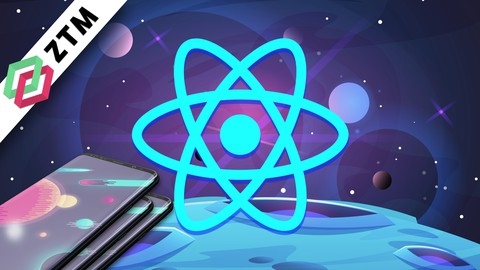

![MERN Stack E-Commerce Mobile App with React Native [2023]](/img/best-react-native-courses-udemy/3655146_MERNStackE-CommerceMobileAppwithReactNative2023.jpg)

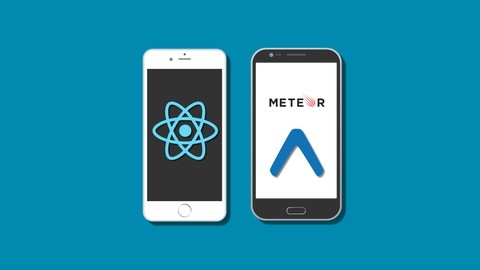
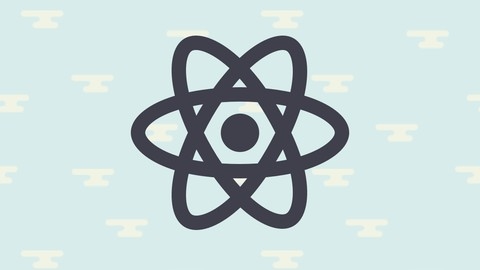
![React Native: Mobile App Development (CLI) [2024]](/img/best-react-native-courses-udemy/5103912_ReactNativeMobileAppDevelopmentCLI2024.jpg)