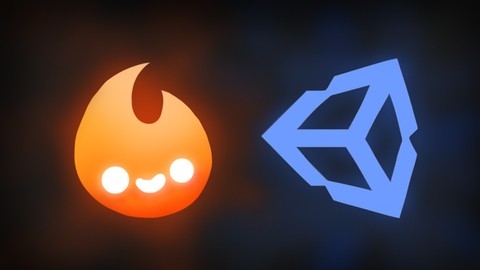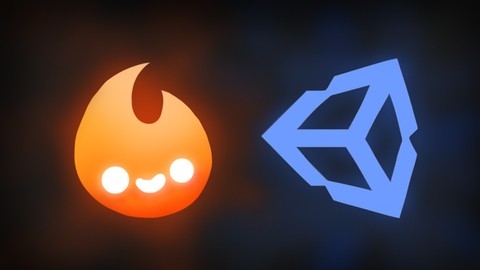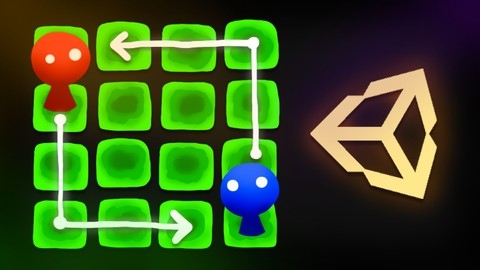Creating a 2D game can be a rewarding experience, but finding the right course to guide you through the process can be a daunting task.
There are countless options out there, each with its own focus, pace, and teaching style.
It’s hard to know which one will be the perfect fit for your learning style and goals.
Udemy offers a wide variety of game development courses, some of which are better than others.
To help you find the best fit, we’ve compiled a list of the best 2D game development courses on Udemy, based on their quality, content, and instructor expertise.
For the best overall course, we recommend “The Ultimate Guide to making a 2D strategy game in Unity”.
This course is comprehensive and highly-rated, guiding you through the process of building a complete 2D strategy game using Unity from start to finish.
It starts with the basics, like setting up the battlefield and animating characters, and progresses to more advanced concepts like implementing an attacking system, creating a village backdrop, and designing a user interface.
But don’t worry, this is just the beginning!
We’ve got plenty of other options for all skill levels, covering a variety of game engines and genres.
Keep reading to find the perfect course for you!
Make Your First 2D Game with Unity & C# - Beginner Course
You’ll begin by mastering the fundamentals of Unity, the powerful game engine.
You’ll learn how to download and set up Unity, create projects and scenes, navigate the interface, and manipulate objects within the editor.
This lays the foundation for your game development skills.
Next, you’ll dive into the basics of C#, the programming language used in Unity.
You’ll explore numbers, strings, variables, boolean logic, conditionals, loops, functions, and arrays through interactive coding challenges.
These concepts are essential for bringing your game ideas to life.
With the groundwork laid, you’ll embark on creating an actual 2D game from scratch.
You’ll learn to create game art, import assets, rig character models, and program player controllers.
You’ll animate your characters, add transitions, and implement hazard movement and damage mechanics.
The course covers advanced topics like prefabs, spawners, particle effects, UI integration, menus, sound effects, and music.
You’ll even learn how to add a dash move, providing an extra layer of excitement to your game.
Throughout the process, you’ll tackle coding challenges that reinforce the concepts you’ve learned.
By the end, you’ll have a polished 2D game ready to be published on platforms like Itch.io.
Game Development/Art - Create a 2D Action Game with Unity/C#
The syllabus covers everything you need to build a complete game from scratch.
You’ll start by learning how to create your own animated player character using Unity and a 2D application like Photoshop.
This includes sketching, painting, importing into Unity, rigging, animating, and programming the movement.
You’ll even create a weapon that can shoot projectiles with particle effects.
Next, you’ll tackle creating different types of enemies - melee, summoners, and ranged.
This involves drawing, animating, and programming their behaviors.
You’ll also make a wave spawner to control when enemies appear.
The course goes on to add more weapons, health pickups, and a UI for tracking the player’s health.
Then, you’ll create an epic boss character by drawing, animating, and coding its unique abilities over two lectures.
To really polish your game, you’ll learn how to add particle effects, screen shake, a custom cursor, sound effects, and even a health bar for the boss.
Playtesting is emphasized to ensure a great experience.
Finally, you’ll create a main menu and separate win/lose scenes to wrap everything up.
The course even covers publishing your finished game on itch.io.
Throughout the journey, you’ll gain hands-on experience with Unity’s animation tools, C# programming, and implementing gameplay mechanics.
The course flows naturally, guiding you step-by-step in creating a professional-quality 2D action game you can be proud of.
Learn To Code By Making a 2D Platformer in Unity
The syllabus covers everything from setting up your Unity workspace to creating levels, controlling the player character, implementing gameplay mechanics, and ultimately building a standalone game.
You’ll start by getting familiar with Unity’s interface and importing artwork like spritesheets.
Then, you’ll dive into level design, creating platforms, and using prefabs for efficient level-building.
The course dedicates a significant portion to programming the player character’s movement, jumping abilities, animations, and interactions with the environment.
As you progress, you’ll learn how to control the camera, implement a dying and respawning system with checkpoints, and add various level elements like spike traps, moving platforms, particle effects, and collectibles.
The course also covers creating a user interface (UI) to track the player’s health and score.
You’ll then move on to creating and animating enemies, implementing their behaviors like patrolling and attacking the player.
The syllabus also covers player systems like knockback, invincibility, and a lives system, ensuring a well-rounded gameplay experience.
It also covers adding sound effects, music, static and scrolling backgrounds, and gameplay improvements like preventing the player from getting stuck.
You’ll learn to create multiple levels, implement level transitions, and even add a level select area with locked and unlocked levels.
Additionally, you’ll build menus like the main menu, pause screen, and game over screen, providing a polished user experience.
The course culminates with a boss battle sequence, where you’ll create a boss character and implement different battle phases.
Finally, you’ll learn how to build your game as a standalone program, ready for distribution.
The syllabus even includes bonus content like fixing bugs and access to the completed project files.
Learn To Code By Making a 2D Platformer in Unity & C#
This course will take you on a journey to create a 2D platformer game using Unity and C#.
You’ll start by setting up the project and importing assets.
Then, you’ll learn how to add and control the player character, including movement, jumping, and animations.
Next, you’ll set up the camera and add depth with parallax scrolling.
After that, you’ll create levels using tile palettes and tilemaps.
The course covers essential game mechanics like health systems, checkpoints, respawning, and pickups.
You’ll also learn how to make enemies with different movement patterns and behaviors.
The course teaches you to add sound effects, music, and audio mixing for an immersive experience.
It guides you through creating menus, including a title screen and a pause menu.
You’ll learn to build multiple levels and set up a level select screen with unlockable levels, displaying gems earned, time played, and badges.
The course also covers advanced mechanics like one-way platforms, moving platforms, flying enemies, bounce pads, and switches.
Finally, you’ll create an epic boss battle with a state machine, animations, bullets, and mines.
Throughout the course, you’ll face challenges to reinforce your learning and add your own creative touches.
By the end, you’ll have a complete 2D platformer game ready for deployment.
The Ultimate Unreal Engine 2D Game Development Course
This course is an immersive journey into the world of 2D game development using Unreal Engine.
You’ll start by getting oriented with the course structure and learning why Unreal Engine is a powerful choice for creating 2D games.
The Unreal Engine 5 Crash Course will guide you through setting up your development environment, navigating the editor, and getting comfortable with core concepts like Blueprints.
This hands-on introduction ensures you have a solid foundation before diving into 2D game creation.
Once you’ve grasped the basics, you’ll jump into the exciting Paper 2D system within Unreal Engine.
You’ll learn how to work with sprites, timelines, and flipbook animations as you build your first one-button mini-game called Quick Draw.
This project will teach you skills like sprite movement, game rules, player input, and simple enemy AI.
Next up is the Mash Runner project, where you’ll create a character-driven 2D game using the Character Movement Component.
You’ll master flipbook animations, speed curves, and event triggering as you bring your runner character to life and add enemies and goals.
The course then introduces you to the powerful PaperZD plugin, starting with an overview before putting it into practice with the Tower Climb Platformer project.
Here, you’ll learn to create tile maps, design levels, implement coyote time and jump buffering, and craft engaging platformer gameplay with enemies and interactive elements.
The capstone project is an Action Platformer with metroidvania elements.
You’ll build a combat system with melee attacks, hitboxes, health management, and the ability to stun enemies.
Additionally, you’ll implement an ability system, create a sword-throwing mechanic, and design a full map with goals and spawners.
Throughout these projects, you’ll gain expertise in areas like sprite preparation, material setup, camera adjustment, and optimizing for game builds.
The course covers both technical and design aspects, ensuring you emerge as a well-rounded 2D game developer using Unreal Engine.
Unity 2D Dungeon Gunner Roguelike Development Course
You’ll start by setting up the project and installing the required packages.
Then, you’ll dive into building a room node editor to design flexible and configurable dungeon levels.
The course covers creating dungeon room templates using tilemaps and painting different layers like walls, floors, and paths.
You’ll learn about the dungeon builder algorithm that randomly selects room node graphs and room templates to construct unique dungeon levels.
Moving on, you’ll implement player movement, aiming, and shooting mechanics.
You’ll create various weapons like pistols, sniper rifles, rocket launchers, and shotguns, each with unique properties and effects.
Sound effects will be added to enhance the gameplay experience.
The course guides you through implementing enemies with pathfinding AI using the A* algorithm.
Enemies will have different weapons and ammo patterns, causing damage to the player.
You’ll also set up health systems for the player and enemies, enabling combat and scoring mechanics.
As you progress, you’ll decorate the dungeon with interactive objects like movable tables, flickering torches, and chests containing health, ammo, or weapons.
The minimap and dungeon overview map will help you navigate the levels efficiently.
The course covers implementing game music, a pause menu with volume settings, and a main menu with character selection and high scores.
Finally, you’ll learn how to build an executable for the finished game.
Jumpstart to 2D Game Development: Godot 4 for Beginners
This course helps you learn 2D game development using the Godot 4 engine.
You’ll start with an introduction to Godot and its core concepts like scenes, scripts, and inheritance.
Then, you’ll dive into programming fundamentals such as variables, operators, arrays, loops, dictionaries, functions, and classes.
The real fun begins when you start building games!
The first game you’ll create is a Flappy Bird clone called “Tappy Plane.”
You’ll learn how to set up the game scene, create the player plane, animate its flight, handle movement and collisions, spawn obstacles, manage scoring, and implement sound effects and parallax scrolling.
Next up is “Angry Animals,” a physics-based game where you’ll learn about RigidBody2D nodes, dragging and launching objects, and handling collisions.
You’ll also explore level selection, scoring, and persistence.
In “Memory Madness,” you’ll create a memory game and learn about image loading, tweening animations, level creation, and game logic implementation.
The course then takes you through the development of “Fox Antics,” a platformer game.
You’ll work with tile maps, player movement and states, enemy AI, shooting mechanics, power-ups, checkpoints, moving platforms, spikes, parallax backgrounds, camera shakes, and multiple levels.
Other games you’ll build include “Sokoban” (a puzzle game), “Space Ace” (a space shooter with enemy waves, power-ups, and upgrades), and “Do Not Mind Me” (a stealth game with AI patrolling, field of view, and shooting mechanics).
Throughout the course, you’ll learn about essential game development concepts like singletons, groups, signals, autoloads, layers and masks, navigation meshes, and more.
You’ll also learn how to deploy your games and work around common issues.
The course covers a wide range of game genres and mechanics, ensuring you gain a solid understanding of Godot’s capabilities and best practices for 2D game development.
The Ultimate Guide to making a 2D strategy game in Unity
This course guides you through creating a 2D strategy game in Unity from start to finish.
You will begin by setting up the battlefield with tiles and drawing your first character.
After animating and enabling movement for this character, you’ll add a second player with a turn-switching system.
The course then dives into programming an attacking system, making the attacks feel more impactful with visual effects.
You’ll create a village backdrop, add extra characters, and implement a user interface (UI) along with character creation and stats menus.
As you near completion, you’ll learn to create sound effects and integrate them into the game, as well as program win/lose states.
The course covers all the essential elements to build an immersive 2D strategy experience.
Throughout the journey, you’ll master fundamental Unity skills like setting up scenes, animating sprites, and programming game logic.
The lectures are structured to build your skills progressively, from the basics of the battlefield to the final polished product with juicy effects and a UI.
With this course, you will gain hands-on experience in developing a complete 2D strategy game.
Learn to Create a Metroidvania Game using Unity & C#
The course starts by setting up the project and laying out a tilemap for your game world.
You’ll then dive into creating the player character, including movement, jumping, animations, and special abilities like double-jumping, dashing with after-images, turning into a ball, and dropping bombs.
The course covers essential gameplay mechanics like controlling the camera to follow the player, implementing a firing system with bullets and impact effects, and creating different types of enemies that patrol or fly around.
You’ll also learn how to set up a player health system with damage, invincibility periods, respawning at checkpoints, and health pickups.
Moving between levels is a key part of Metroidvania games, so the course guides you through creating doorways, fading between scenes, and designing level layouts.
There’s even a full boss battle section where you’ll activate the boss, create UI for its health, and implement multiple phases with different attack patterns.
The course doesn’t stop there - you’ll build main and pause menus, integrate sound effects and music, and even save the player’s progress and unlocked abilities.
Additionally, you can create minimaps and a fullscreen map that the player can control.
Once you’ve completed the core game, the course walks you through building it for release.
How to Make a 2D Platformer with Unity & C#
You will start by learning how to set up the player controller, including movement and wall jumping mechanics.
Then, you will animate the player character and create different types of enemies, such as patrol, flying, and warlock enemies.
Next, you will implement player attacks and weapon switching functionality.
The course will also cover creating moving platforms, camera shake effects, particle effects, and sound effects to enhance the game experience.
You will learn how to bring the game environment to life by adding details and creating a health UI.
Additionally, you will build a main menu and level selection system for your game.
Finally, the course will guide you through adding post-processing effects to improve the visual quality of your 2D platformer game.
Throughout the course, you will work with Unity’s UI system and utilize URLs for additional resources.
The warlock enemy character will provide an interesting challenge to implement, and the camera shake effect will add a dynamic touch to the gameplay.