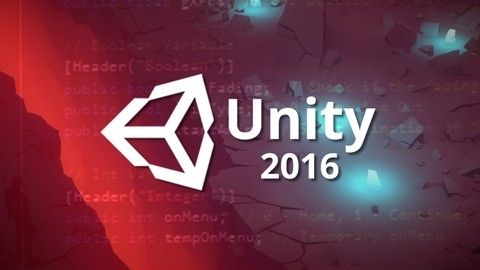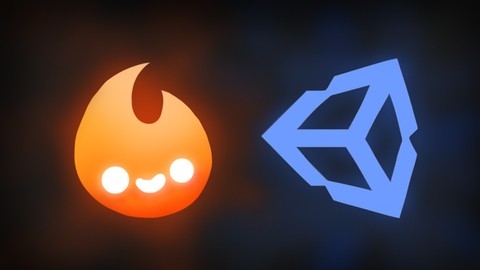The Ultimate Guide to Game Development with Unity (Official)
You’ll start by setting up a new Unity project and getting familiar with the editor layout and navigation.
The course then dives into building a top-down 2D space shooter game called “Galaxy Shooter” from scratch.
You’ll learn how to create the player character, implement movement controls, shooting mechanics, and handle input.
As you progress, you’ll add enemies with AI behaviors, spawn managers to control enemy waves, and implement scoring and lives systems.
The course covers importing art assets to give your game a professional look and feel.
You’ll also learn to create power-ups like triple shots, speed boosts, and shields to enhance gameplay.
The course doesn’t stop there - you’ll build a user interface with score displays, lives counters, and a main menu system.
You’ll explore Unity’s particle effects to add explosions, thrusters, and damage visualizations.
Post-processing is covered to apply image filters and improve visuals.
Game audio implementation like background music, sound effects, and voiceovers are also included.
Once your game is complete, you’ll learn how to build it for different platforms like PC, Web, Android mobile, and more.
The course even has extra sections teaching you to add co-op multiplayer, high scores, pausing functionality, and script communication techniques.
Additionally, you’ll dive into advanced topics like cinematography, building cutscenes with Timeline and Cinemachine tools.
There’s a dedicated section on creating a 3D stealth game called “The Great Fleece” filled with cinematics, player movement, enemy AI, security systems, and more.
The final section covers 2D mobile game development, where you’ll build the game “Dungeon Escape” while learning Unity’s tilemap system, 2D character controllers, animation systems, attack mechanics, loot systems, and implementing Unity Ads.
You’ll also publish your game to the Google Play Store.
Unreal Engine 5: The Complete Beginner’s Course
The course starts by introducing you to the Unreal Engine, its history, and the licensing model that allows anyone to use it for free.
You’ll learn how to install the software and create your first project, familiarizing yourself with the concepts of levels, actors, and the level editor.
As you progress, you’ll dive into the level editor’s interface, exploring its various components like the viewport, content browser, and details panel.
You’ll learn how to navigate, move, rotate, and scale objects within the viewport, as well as how to use snapping and different view modes.
The course covers a wide range of topics, including static meshes, brushes, materials, lights, atmospherics, and player start points.
You’ll learn how to create and customize these elements, giving you the tools to build immersive game environments.
One of the course’s strengths is its focus on Blueprints, the visual scripting system in Unreal Engine.
You’ll learn how to create variables, functions, and control the flow of execution using various nodes.
Additionally, you’ll explore timelines, blueprint classes, and how to access actors within the level blueprint.
Players and input are essential components of any game, and the course dedicates several lectures to these topics.
You’ll learn about game modes, pawns, characters, controllers, and the enhanced input system, allowing you to create playable characters that respond to user input.
Collisions are a crucial aspect of game development, and the course covers collision volumes, collision events, and how to cause damage due to collisions.
You’ll learn how to implement a damage system in your game, adding an extra layer of challenge and excitement.
User interfaces are essential for creating menus, heads-up displays (HUDs), and other on-screen elements.
The course delves into the Unreal Motion Graphics (UMG) system, teaching you how to create and customize various widgets, such as text, buttons, progress bars, and check boxes.
Audio is another vital component of game development, and the course covers sound waves, sound cues, attenuation, and how to import and convert audio files for use in Unreal Engine 5.
Throughout the course, you’ll work on several hands-on tutorials, allowing you to apply the concepts you’ve learned.
These tutorials include creating a playable character, implementing a damage system, adding a HUD, creating menus, and incorporating audio into your game.
The course also covers additional topics, such as downloading content from the Epic Games Launcher, importing 3D objects from the internet, and packaging your game for distribution.
The Game Design and AI Master Class Beginner to Expert
This comprehensive course covers a wide range of topics to take you from a beginner to an expert in game design and development with Unity.
It starts by introducing you to the user-friendly arcade.studio platform, where you can create games, 3D websites, VR experiences, and NFTs without coding.
You’ll learn how to navigate the workspace, add assets, move objects, and publish your projects.
The course then dives into camera movements and fundamental techniques in arcade.studio, such as creating object carousels and adding look-at cursor functionality.
You’ll transition to the powerful Unity game engine, exploring its ecosystem, interface, tools, and the C# programming language.
Through hands-on projects, you’ll master essential Unity skills like keyboard input, collision detection, particle effects, spawning objects, raycasting, animation, and mesh creation.
Several projects allow you to apply these skills in practical scenarios.
You’ll design levels using Unity’s terrain tools, build racing games with physics and vehicle setups, and create third-person character controllers with advanced animation blending.
The course also covers polygon modeling techniques using Maya and 3DS Max, teaching you to model intricate objects like mechanical spiders and robots.
You’ll rig and animate these models, then export them to Unity for use in your games.
The syllabus includes sections on digital painting, covering line work, color theory, perspective, and advanced techniques for painting characters, environments, and illustrations from start to finish.
You’ll learn to create eye-catching concept art and refine your artistic skills.
Throughout the course, you’ll work on complete games, such as a boss battle with interactive characters, projectiles, and a UI system.
The racing game project covers UI elements like speedometers, timers, and lap counters, as well as pickups, jump pads, minimaps, and camera views.
The 2D game kit teaches you to build levels with tiles, moving platforms, enemies, and destructible objects.
The course covers a wide range of topics, from the fundamentals of game design to advanced 3D modeling, digital painting, and complete game development projects.
Unity Game Development Build 2D & 3D Games
The course begins by introducing you to the Unity interface and guiding you through setting up your development environment.
You’ll then dive into learning C# programming within Unity, covering essential concepts like variables, conditionals, loops, and object-oriented programming.
This lays a solid foundation for building games.
Next, you’ll jump right into creating your first 3D game, a zombie survival game called “Haunted Zombie Rush.”
You’ll learn how to import assets, work with lighting and materials, animate characters, implement physics and collisions, and manage game state.
This hands-on project will give you practical experience with Unity’s core features.
The course then transitions to building a 2D tower defense game called “Devslopes Defender.”
You’ll learn about sprite handling, animations, pathfinding, projectiles, and creating user interfaces.
This project reinforces your 2D game development skills.
You’ll also build an impressive 3D fantasy game called “Legend of Devslopes,” complete with enemy AI, ranged attacks, power-ups, and menus.
Additionally, you’ll create a voxel-based game similar to Minecraft, called “Devcraft,” which covers procedural generation and building/destroying blocks.
The course dives deep into advanced topics like lighting, cinematics, animations, and multiplayer development.
You’ll learn techniques for creating stunning visuals, camera movements, and even build a multiplayer online battle arena (MOBA) game with networking and matchmaking.
Throughout the course, you’ll work with a variety of assets, from 3D models and textures to particle effects and audio.
The lectures provide clear explanations and demonstrations, making it easy to follow along and understand the concepts.
Learn C++ for Game Development
The course kicks off with an introduction, explaining what you’ll learn and how the material will be taught.
You’ll start by coding your first game - a simple “You Died!” text output, getting familiar with printing to the screen.
From there, you’ll learn about variables, data types, statements, expressions, and truth values.
These fundamentals lay the groundwork for using relational operators and if statements to make decisions in your code based on conditions.
You’ll practice hands-on with if/else and else if statements, adding branching logic to your programs.
Moving on, you’ll explore scope, identifiers, keywords, and functions - essential concepts for organizing and reusing code.
Functions allow you to create routines that can be called by name, making your programs more modular and efficient.
The syllabus then dives into increment operators, loops (while, do-while, for), references, function overloading, and strings.
You’ll learn how to manipulate numbers, repeat code blocks, create variable aliases, have multiple versions of a function, and work with strings in C++.
As you progress, you’ll discover constants, logical operators (AND/OR), arrays, enums, and switch statements.
These tools enable you to define unchanging values, control program states, store multiple values in one variable, and make your code more efficient.
The real power of Object-Oriented Programming (OOP) is unleashed when you learn about structs, classes, objects, constructors, and inheritance.
You’ll create custom data types, understand how classes encapsulate data and behavior, and explore how classes can inherit properties from parent classes.
Further advancing your OOP skills, you’ll study access modifiers (public, private, protected), static variables, virtual functions, polymorphism, and multiple inheritance.
These concepts allow you to control access to class members, override inherited methods, and leverage the true power of OOP.
The course also covers dynamic memory allocation (stack and heap), destructors, casting between types, and header files - essential topics for managing larger programs and organizing code.
Throughout the syllabus, you’ll find hands-on programming lectures and practice sessions, ensuring you gain practical experience with each concept.
By the end, you’ll have a solid foundation in C++ programming, well-prepared for game development in Unreal Engine.
Learn To Create An RPG Game In Unity
You’ll start by getting familiar with the Unity layout, importing assets like images, and setting them up correctly.
Then, you’ll dive into the core gameplay by creating the player character.
This involves chopping up the spritesheet, giving the player physics, scripting movement, and animating actions like walking.
Switching between scenes is crucial for an immersive RPG experience.
The course covers techniques to switch scenes seamlessly, prevent duplicate players, and ensure the player starts at the correct point.
Building an engaging world is equally important.
You’ll learn to control the camera, create tilesets and maps, keep the camera and player within bounds, and add transitions between areas.
Interactivity is key, so you’ll implement a dialog system that displays character conversations, including multiple lines, names, and even signs.
Leveling up mechanics, like gaining stats on level up, are also covered.
The course walks you through creating an in-game menu system with character info, stats window, and inventory management.
You’ll make items, store inventory, use items on characters, and handle picking up new items.
Introducing money and shops adds depth to the game economy.
You’ll build a shop scene, create a shopkeeper, and facilitate buying and selling items using your hard-earned gold.
Quests are a staple of RPGs, and you’ll learn to make quests, track progress, activate objects, and complete quests, including after key events like boss battles.
Saving and loading game data is essential, so you’ll implement systems to save and load quest data, as well as the entire game state.
Audio brings the game to life, and you’ll add sound effects and music, controlled by an AudioManager.
A polished main menu is a must-have, which you’ll create along with functionality to load saved games.
The course culminates in building a battle system - the heart of any RPG.
You’ll design battle scenes, create enemy and player characters, implement turn-based combat, calculate damage, handle dead battlers, and incorporate magic attacks, items, and fleeing.
Boss battles and random encounters add excitement, and you’ll even learn to complete quests after defeating bosses.
By the end, you’ll have all the skills to build a complete, polished RPG game in Unity, ready to share with the world.
The course provides complete project files for reference too.
Make Your First 2D Game with Unity & C# - Beginner Course
You’ll begin by mastering the fundamentals of Unity, the powerful game engine.
You’ll learn how to download and set up Unity, create projects and scenes, navigate the interface, and manipulate objects within the editor.
This lays the foundation for your game development skills.
Next, you’ll dive into the basics of C#, the programming language used in Unity.
You’ll explore numbers, strings, variables, boolean logic, conditionals, loops, functions, and arrays through interactive coding challenges.
These concepts are essential for bringing your game ideas to life.
With the groundwork laid, you’ll embark on creating an actual 2D game from scratch.
You’ll learn to create game art, import assets, rig character models, and program player controllers.
You’ll animate your characters, add transitions, and implement hazard movement and damage mechanics.
The course covers advanced topics like prefabs, spawners, particle effects, UI integration, menus, sound effects, and music.
You’ll even learn how to add a dash move, providing an extra layer of excitement to your game.
Throughout the process, you’ll tackle coding challenges that reinforce the concepts you’ve learned.
By the end, you’ll have a polished 2D game ready to be published on platforms like Itch.io.
Game Development/Art - Create a 2D Action Game with Unity/C#
The syllabus covers everything you need to build a complete game from scratch.
You’ll start by learning how to create your own animated player character using Unity and a 2D application like Photoshop.
This includes sketching, painting, importing into Unity, rigging, animating, and programming the movement.
You’ll even create a weapon that can shoot projectiles with particle effects.
Next, you’ll tackle creating different types of enemies - melee, summoners, and ranged.
This involves drawing, animating, and programming their behaviors.
You’ll also make a wave spawner to control when enemies appear.
The course goes on to add more weapons, health pickups, and a UI for tracking the player’s health.
Then, you’ll create an epic boss character by drawing, animating, and coding its unique abilities over two lectures.
To really polish your game, you’ll learn how to add particle effects, screen shake, a custom cursor, sound effects, and even a health bar for the boss.
Playtesting is emphasized to ensure a great experience.
Finally, you’ll create a main menu and separate win/lose scenes to wrap everything up.
The course even covers publishing your finished game on itch.io.
Throughout the journey, you’ll gain hands-on experience with Unity’s animation tools, C# programming, and implementing gameplay mechanics.
The course flows naturally, guiding you step-by-step in creating a professional-quality 2D action game you can be proud of.
Learn To Code By Making a 2D Platformer in Unity
The syllabus covers everything from setting up your Unity workspace to creating levels, controlling the player character, implementing gameplay mechanics, and ultimately building a standalone game.
You’ll start by getting familiar with Unity’s interface and importing artwork like spritesheets.
Then, you’ll dive into level design, creating platforms, and using prefabs for efficient level-building.
The course dedicates a significant portion to programming the player character’s movement, jumping abilities, animations, and interactions with the environment.
As you progress, you’ll learn how to control the camera, implement a dying and respawning system with checkpoints, and add various level elements like spike traps, moving platforms, particle effects, and collectibles.
The course also covers creating a user interface (UI) to track the player’s health and score.
You’ll then move on to creating and animating enemies, implementing their behaviors like patrolling and attacking the player.
The syllabus also covers player systems like knockback, invincibility, and a lives system, ensuring a well-rounded gameplay experience.
It also covers adding sound effects, music, static and scrolling backgrounds, and gameplay improvements like preventing the player from getting stuck.
You’ll learn to create multiple levels, implement level transitions, and even add a level select area with locked and unlocked levels.
Additionally, you’ll build menus like the main menu, pause screen, and game over screen, providing a polished user experience.
The course culminates with a boss battle sequence, where you’ll create a boss character and implement different battle phases.
Finally, you’ll learn how to build your game as a standalone program, ready for distribution.
The syllabus even includes bonus content like fixing bugs and access to the completed project files.
Unity C# Scripting : Complete C# For Unity Game Development
You’ll start by setting up your development environment, installing Unity and Visual Studio.
The course then dives into the fundamentals of C# scripting within Unity, covering variables, functions, conditionals, loops, arrays, and more.
You’ll learn how to work with GameObjects, components, inputs, physics, and collision detection - essential skills for building interactive games.
As you progress, you’ll tackle object-oriented programming concepts like classes, inheritance, polymorphism, and namespaces.
The course also introduces you to powerful Unity features like coroutines and attributes.
To solidify your learning, you’ll build several games from scratch, including a 3D coin collector, a 2D candy catch game, and a complete 3D zigzag game with menus and particle effects.
Along the way, you’ll create reusable scripts for camera shakes, object rotation, infinite scrolling backgrounds, and more.
The course explores scripting for mobile devices, covering touch inputs, accelerometer data, and responsive UI.
You’ll even build and publish your first Android game within 40 minutes.
Additionally, you’ll learn version control with Git, allowing you to effectively manage your Unity projects on platforms like GitHub and Bitbucket.
Towards the end, you’ll dive into basic artificial intelligence scripting, using Unity’s NavMesh system to create intelligent agents that navigate environments while avoiding obstacles and jumping over gaps.