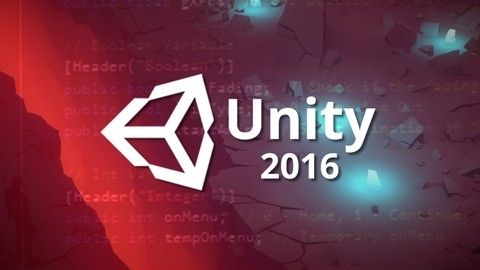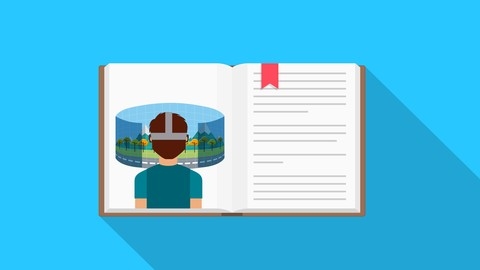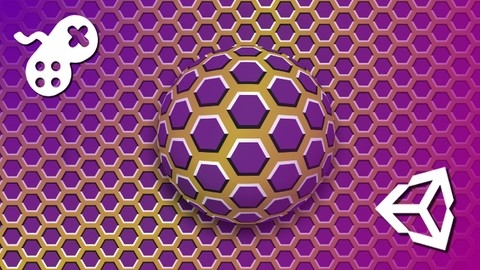Unity is a powerful game engine used by millions of developers worldwide to create stunning 2D and 3D games across multiple platforms.
It’s a versatile tool that allows you to bring your game ideas to life, whether you’re a seasoned developer or just starting out.
Learning Unity opens doors to a rewarding career in the gaming industry, allowing you to create engaging experiences and contribute to the world of interactive entertainment.
Finding the perfect Unity course on Udemy can be a real challenge, especially with the abundance of choices available.
You want something comprehensive, engaging, and taught by experienced professionals who can guide you through the intricacies of this powerful engine.
We’ve thoroughly reviewed countless courses and have crowned Complete C# Unity Game Developer 2D as the best overall course on Udemy.
This program is a comprehensive journey covering everything from setting up your development environment to creating real-world games, including a “Delivery Driver” and a “Snow Boarder.”
It then delves into UI development with the “Quiz Master” and teaches 2D platformer creation with “TileVania,” before concluding with the “Laser Defender,” a comprehensive arcade-style shooter.
It’s a truly immersive learning experience.
However, our top pick is just the beginning!
Whether you’re interested in building 3D games, mastering specific skills like shaders, or diving into augmented reality, we’ve got a course for you.
Keep reading to discover our full list of recommendations and find the perfect Unity course to launch your game development journey.
Quick Picks
| Course Name | Skills Acquired | Enroll Now |
|---|---|---|
| Complete C# Unity Game Developer 2D | • C# Scripting • Unity Game Engine • 2D Game Development • Game Mechanics and Physics • UI Development |
👉 Go To Course |
| Complete C# Unity Game Developer 3D | • C# Scripting • Unity Game Engine • 3D Game Development • Game Mechanics and Physics • AI Implementation |
👉 Go To Course |
| The Ultimate Guide to Game Development with Unity (Official) | • Unity Game Engine • 2D & 3D Game Development • Mobile Game Development • Multiplayer Game Development • Game Publishing |
👉 Go To Course |
| RPG Core Combat Creator: Learn Intermediate Unity C# Coding | • C# Scripting • Unity Game Engine • RPG Game Development • AI Development • Game Design and Implementation |
👉 Go To Course |
| Unity Game Development Build 2D & 3D Games | • C# Scripting • Unity Game Engine • 2D & 3D Game Development • Multiplayer Game Development • Voxel-Based Game Development |
👉 Go To Course |
| Learn To Create An RPG Game In Unity | • Unity Game Engine • 2D RPG Game Development • Game Mechanics and Systems • UI Development • Level Design |
👉 Go To Course |
| Master Unity By Building 6 Fully Featured Games From Scratch | • C# Scripting • Unity Game Engine • Mobile Game Development • Game Mechanics and Physics • Third-Party Plugin Integration |
👉 Go To Course |
| Build 15 Augmented Reality (AR) apps with Unity & Vuforia | • Unity Game Engine • Augmented Reality Development • Vuforia Plugin • Mobile App Development (Android & iOS) • 3D Model Integration |
👉 Go To Course |
| Shader Development from Scratch for Unity with Cg | • Unity Game Engine • Shader Programming (Cg) • Lighting and Shadows • Visual Effects • Volumetric Rendering |
👉 Go To Course |
| Visual Effects for Games in Unity - Beginner To Intermediate | • Unity Game Engine • Visual Effects (VFX) • Particle Systems • Shader Graph * Performance Optimization |
👉 Go To Course |
Complete C# Unity Game Developer 2D
This course guides you through creating real games using Unity 2021.1 and Visual Studio Code, starting with the basics and gradually advancing to more complex projects.
You’ll begin by setting up your development environment, followed by building a “Delivery Driver” game to grasp game mechanics, methods, and Unity’s physics engine.
The course then transitions to a “Snow Boarder” game, introducing sprite shapes, effectors, and Cinemachine for dynamic camera movements, enriching your game development skills.
The “Quiz Master” section focuses on UI development, teaching you to work with canvases, TextMeshPro, and scriptable objects for data management.
In the “TileVania” project, you’ll dive into 2D sidescrolling platformers, exploring level design with Unity’s Tilemap and creating engaging animations and AI for a lively game experience.
Finally, the “Laser Defender” chapter covers building an arcade-style shooter game, where you’ll learn about the new Unity input system, scene management, and adding game polish with particle effects and sound.
This chapter ensures you understand game balance and preparation for publishing.
Throughout the course, you’ll have access to a supportive community and resources, keeping you engaged and overcoming any challenges.
Complete C# Unity Game Developer 3D
The course starts by walking you through setting up your development environment with Unity and Visual Studio Code.
You’ll learn core programming concepts like variables, methods, classes, and data structures through simple examples before diving into your first project - creating an obstacle course game.
This project teaches you how to use Unity’s physics system, handle user input, implement basic AI, and create visual effects like particle systems.
As you progress, you’ll build increasingly complex games like a rocket flying game, a rail shooter, and a tower defense game.
With each project, you’ll learn new skills such as using Unity’s animation system, pathfinding algorithms, creating UIs, handling audio, and optimizing performance.
The instructor does an excellent job of explaining concepts clearly and providing enough practice to solidify your understanding.
One of the highlights is the final project where you create a first-person shooter game complete with weapon switching, ammo pickups, enemy AI, and level design using ProBuilder.
You’ll even learn how to add post-processing effects and create decaying flashlight mechanics.
The course uses Unity’s latest version (2020.1 at the time of writing) and covers modern programming practices.
The instructor’s teaching style is clear, concise and direct, making it easy to follow along.
You’ll get plenty of hands-on coding experience as you build fun and engaging games from scratch.
The Ultimate Guide to Game Development with Unity (Official)
You’ll start by setting up a new Unity project and getting familiar with the editor layout and navigation.
The course then dives into building a top-down 2D space shooter game called “Galaxy Shooter” from scratch.
You’ll learn how to create the player character, implement movement controls, shooting mechanics, and handle input.
As you progress, you’ll add enemies with AI behaviors, spawn managers to control enemy waves, and implement scoring and lives systems.
The course covers importing art assets to give your game a professional look and feel.
You’ll also learn to create power-ups like triple shots, speed boosts, and shields to enhance gameplay.
The course doesn’t stop there - you’ll build a user interface with score displays, lives counters, and a main menu system.
You’ll explore Unity’s particle effects to add explosions, thrusters, and damage visualizations.
Post-processing is covered to apply image filters and improve visuals.
Game audio implementation like background music, sound effects, and voiceovers are also included.
Once your game is complete, you’ll learn how to build it for different platforms like PC, Web, Android mobile, and more.
The course even has extra sections teaching you to add co-op multiplayer, high scores, pausing functionality, and script communication techniques.
Additionally, you’ll dive into advanced topics like cinematography, building cutscenes with Timeline and Cinemachine tools.
There’s a dedicated section on creating a 3D stealth game called “The Great Fleece” filled with cinematics, player movement, enemy AI, security systems, and more.
The final section covers 2D mobile game development, where you’ll build the game “Dungeon Escape” while learning Unity’s tilemap system, 2D character controllers, animation systems, attack mechanics, loot systems, and implementing Unity Ads.
You’ll also publish your game to the Google Play Store.
RPG Core Combat Creator: Learn Intermediate Unity C# Coding
Right from the start, you’ll set up your development environment with the correct versions of Unity and Visual Studio Code.
The course wastes no time diving into the basics of moving a character using raycasting and the nav mesh system.
You’ll then implement basic combat mechanics like attacking enemies, taking damage, and animating the fighter.
The course deftly covers important programming concepts like the observer pattern, coroutines, and public interfaces along the way.
You’ll learn to separate concerns with a control layer and use namespaces to manage dependencies.
As you progress, you’ll design the high-level gameplay, fleshing out details in a game design document.
You’ll create intelligent enemy AI with patrol paths, chase behavior, and suspicion timers - all visualized with handy gizmos.
The course then guides you through crafting an engaging gameplay moment, leveraging Unity’s Cinemachine and Timeline to create a cinematic cut scene sequence.
You’ll explore scene management, asynchronous level loading, and fading transitions.
Leveling up your character’s stats becomes a core mechanic, introducing you to scriptable objects, serialization, and YAML data files.
You’ll implement a flexible modifier system for stats like damage and health.
The course even dives into multithreading concerns like race conditions and data hazards.
As you approach the finale, you’ll add polish with configurable cursors, damage text popups, and in-game UI like health bars.
You’ll integrate particle effects, sound, and refine the visual environment.
The course concludes by squashing bugs, tuning combat, and pushing your game’s overall quality.
Throughout, the examples are clear and concise, walking you through each step with helpful visuals and code samples.
The course maintains a conversational yet technical tone, effectively teaching Unity fundamentals while building a compelling RPG experience.
Unity Game Development Build 2D & 3D Games
The course begins by introducing you to the Unity interface and guiding you through setting up your development environment.
You’ll then dive into learning C# programming within Unity, covering essential concepts like variables, conditionals, loops, and object-oriented programming.
This lays a solid foundation for building games.
Next, you’ll jump right into creating your first 3D game, a zombie survival game called “Haunted Zombie Rush.”
You’ll learn how to import assets, work with lighting and materials, animate characters, implement physics and collisions, and manage game state.
This hands-on project will give you practical experience with Unity’s core features.
The course then transitions to building a 2D tower defense game called “Devslopes Defender.”
You’ll learn about sprite handling, animations, pathfinding, projectiles, and creating user interfaces.
This project reinforces your 2D game development skills.
You’ll also build an impressive 3D fantasy game called “Legend of Devslopes,” complete with enemy AI, ranged attacks, power-ups, and menus.
Additionally, you’ll create a voxel-based game similar to Minecraft, called “Devcraft,” which covers procedural generation and building/destroying blocks.
The course dives deep into advanced topics like lighting, cinematics, animations, and multiplayer development.
You’ll learn techniques for creating stunning visuals, camera movements, and even build a multiplayer online battle arena (MOBA) game with networking and matchmaking.
Throughout the course, you’ll work with a variety of assets, from 3D models and textures to particle effects and audio.
The lectures provide clear explanations and demonstrations, making it easy to follow along and understand the concepts.
Learn To Create An RPG Game In Unity
You’ll start by getting familiar with the Unity layout, importing assets like images, and setting them up correctly.
Then, you’ll dive into the core gameplay by creating the player character.
This involves chopping up the spritesheet, giving the player physics, scripting movement, and animating actions like walking.
Switching between scenes is crucial for an immersive RPG experience.
The course covers techniques to switch scenes seamlessly, prevent duplicate players, and ensure the player starts at the correct point.
Building an engaging world is equally important.
You’ll learn to control the camera, create tilesets and maps, keep the camera and player within bounds, and add transitions between areas.
Interactivity is key, so you’ll implement a dialog system that displays character conversations, including multiple lines, names, and even signs.
Leveling up mechanics, like gaining stats on level up, are also covered.
The course walks you through creating an in-game menu system with character info, stats window, and inventory management.
You’ll make items, store inventory, use items on characters, and handle picking up new items.
Introducing money and shops adds depth to the game economy.
You’ll build a shop scene, create a shopkeeper, and facilitate buying and selling items using your hard-earned gold.
Quests are a staple of RPGs, and you’ll learn to make quests, track progress, activate objects, and complete quests, including after key events like boss battles.
Saving and loading game data is essential, so you’ll implement systems to save and load quest data, as well as the entire game state.
Audio brings the game to life, and you’ll add sound effects and music, controlled by an AudioManager.
A polished main menu is a must-have, which you’ll create along with functionality to load saved games.
The course culminates in building a battle system - the heart of any RPG.
You’ll design battle scenes, create enemy and player characters, implement turn-based combat, calculate damage, handle dead battlers, and incorporate magic attacks, items, and fleeing.
Boss battles and random encounters add excitement, and you’ll even learn to complete quests after defeating bosses.
By the end, you’ll have all the skills to build a complete, polished RPG game in Unity, ready to share with the world.
The course provides complete project files for reference too.
Master Unity By Building 6 Fully Featured Games From Scratch
The syllabus covers a wide range of topics, from the basics of C# programming to advanced concepts like coroutines, classes, and inheritance.
You’ll start by learning how to set up Unity and create your first game.
The real strength of this course lies in the hands-on projects.
You’ll build six complete games from scratch, including Jack the Giant, Flappy Bird, Cowboy Runner, Spider Cave, a Puzzle Game, and Ball Panic.
As you work through each project, you’ll learn practical skills like sprite animation, physics implementation, UI design, and mobile controls.
The course doesn’t just teach you how to code games; it also covers important aspects of game development like menu creation, scene transitions, and integrating third-party plugins for features like ads, in-app purchases, and social media integration.
You’ll even learn how to publish your games on Google Play.
What stands out is the level of detail in the syllabus.
Each lecture is clearly outlined, giving you a good idea of what you’ll be learning.
The instructor takes a step-by-step approach, ensuring you understand each concept before moving on to the next.
Build 15 Augmented Reality (AR) apps with Unity & Vuforia
The course starts by explaining the fundamentals of augmented reality and how it differs from virtual reality.
You’ll learn to install Unity, navigate its interface, and work with game objects, physics, lighting, and materials.
These basics lay the groundwork for diving into AR development.
Once you’ve grasped the Unity essentials, the course dives into the Vuforia plugin, which enables AR capabilities within Unity.
You’ll learn to import Vuforia, create image targets, and project 3D models onto those targets, like placing a 3D barbarian model on an image.
This hands-on approach continues as you build an augmented reality book app, where you’ll sketch images and overlay 3D objects on top.
The course covers advanced AR techniques like simultaneous image tracking using a greeting card, creating virtual buttons to interact with AR objects, and markerless AR for placing objects on surfaces or in mid-air.
You’ll also explore object tracking by scanning real-world toys and superimposing digital 3D models.
Other notable projects include cylindrical object tracking with animated 3D planes and clouds, video playback in AR, cloud recognition to fetch information based on image targets, and user-defined targets that project 3D models on any image.
The course even touches on VuMark, Vuforia’s unique image recognition system.
Throughout the syllabus, you’ll work on building complete AR apps for Android and iOS, learning to customize UI elements, add animations and visual effects like depth mask shaders for “window portal” AR experiences.
The variety of projects ensures you gain practical experience with diverse AR development techniques.
Shader Development from Scratch for Unity with Cg
The course starts with an introduction to basic shader code and formatting, giving you a glimpse of the visual effects you’ll be able to create.
It then dives into the fundamentals of shader essentials, such as variables, packed arrays, mesh anatomy, and shader input.
You’ll also learn about shader properties and how to use external values and images in your shaders.
One of the key aspects covered is illuminating surfaces, where you’ll explore lighting models like Lambert and Blinn-Phong, as well as techniques like normal mapping and bumped environments.
The dot product, a crucial concept in shader programming, is given its own dedicated section, teaching you how to calculate and analyze dot products for various effects.
The syllabus delves into different lighting models available in Unity, including physically-based rendering (PBR) and writing your own custom lighting models.
You’ll also learn about passes and blending, covering topics like the alpha channel, holograms, blending techniques, and the stencil buffer.
Vertex and fragment shaders are introduced, allowing you to color vertices and fragments, work with materials, and implement lighting and shadows.
Advanced effects like vertex extruding, outlining, glass rendering, waves, and scrolling textures are covered as well.
Notably, the course includes a section on volumetric rendering, where you’ll learn about ray marching, spherical fog, rendering fog density, and creating volumetric clouds using value noise algorithms.
Throughout the course, you’ll encounter various challenges and quizzes to reinforce your understanding and apply the concepts you’ve learned.
The syllabus also includes appendices with resources like a Cg function list, a shader cheat sheet, and credits for additional learning materials.
Visual Effects for Games in Unity - Beginner To Intermediate
The course starts with the fundamentals, introducing you to different types of effects like particles, meshes, flipbooks, shaders, and hybrids.
You’ll also learn key principles like timing, shape, contrast, and color that make effects look polished.
The pre-production section guides you through planning your effects, from defining gameplay objectives to gathering references and sketching ideas.
This lays a solid foundation before jumping into Unity.
Once in Unity, you’ll set up your workspace and get hands-on practice with the Particle System by creating sparks effects.
Building on this, you’ll tackle more complex effects like an area of effect attack with shockwaves, ground cracks, and different elemental versions like fire and nature.
Another project covers creating a projectile spell effect complete with a trail, muzzle flash, and impact explosion.
You’ll use advanced techniques like scrolling and distortion shaders in Shader Graph.
Importantly, the course emphasizes performance optimization, teaching you ways to improve the projectile effect’s efficiency.
This ensures your visuals look great without tanking the frame rate.
Throughout, you’ll work with Unity’s tools like the Particle System, Shader Graph, and mesh creation.
Also check our posts on: